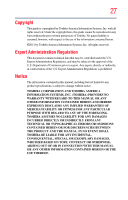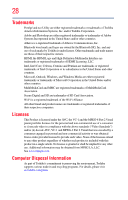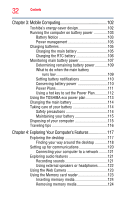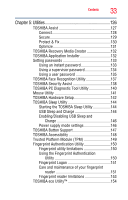Toshiba Portege Z835 User Guide - Page 31
Learning the Basics, Ctrl, Fn, and Alt keys - restore
 |
View all Toshiba Portege Z835 manuals
Add to My Manuals
Save this manual to your list of manuals |
Page 31 highlights
Contents 31 Setting up a printer 78 Turning off the computer 79 Options for turning off the computer 79 Using the Shut down command 81 Using and configuring Hibernation mode .........83 Using and configuring Sleep mode 86 Closing the display panel 89 Customizing your computer's settings 89 Caring for your computer 89 Cleaning the computer 89 Moving the computer 89 Using a computer lock 90 Chapter 2: Learning the Basics 91 Computing tips 91 Using the keyboard 92 Character keys 93 Making your keyboard emulate a full-size keyboard 93 Ctrl, Fn, and Alt keys 93 Function keys 93 Special Windows® keys 94 Overlay keys 94 Backlit keyboard 95 Starting a program 95 Starting a program from the Start menu...........96 Starting a program from Windows® Explorer 96 Starting a program using the Search programs and files field 97 Saving your work 98 Printing your work 99 Backing up your work 100 Restoring your work 101 Toshiba's online resources 101