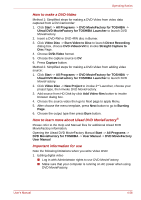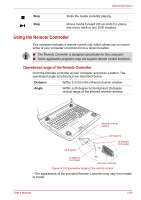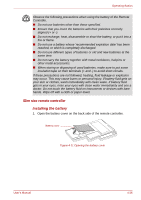Toshiba Qosmio X300 PQX31C-01G022 Users Manual Canada; English - Page 110
Remote Controller, Open TOSHIBA DVD PLAYER HELP
 |
View all Toshiba Qosmio X300 PQX31C-01G022 manuals
Add to My Manuals
Save this manual to your list of manuals |
Page 110 highlights
Operating Basics Open TOSHIBA DVD PLAYER HELP TOSHIBA DVD PLAYER features and instructions are also explained in detail in "TOSHIBA DVD PLAYER Help".Use the following procedure to open "TOSHIBA DVD PLAYER Help". 1. Click the "Help" button ( ) in the Display Area. Remote Controller Some models of this computer series include a Slim size remote controller which enables you to perform some functions of your computer from a distant location. You can use your Remote Controller with Media Center to play CDs, DVDs and videos, to view pictures. Using the Remote Controller, you can: ■ Navigate and control all Media Center windows. ■ Control the video or live TV display. ■ Place the computer in and out of Sleep Mode. Refer to the Using the Remote Controller section in this chapter for information on how to use the Remote Controller as well as how to install and remove its batteries. The Remote Controller for each model is different. User's Manual 4-31