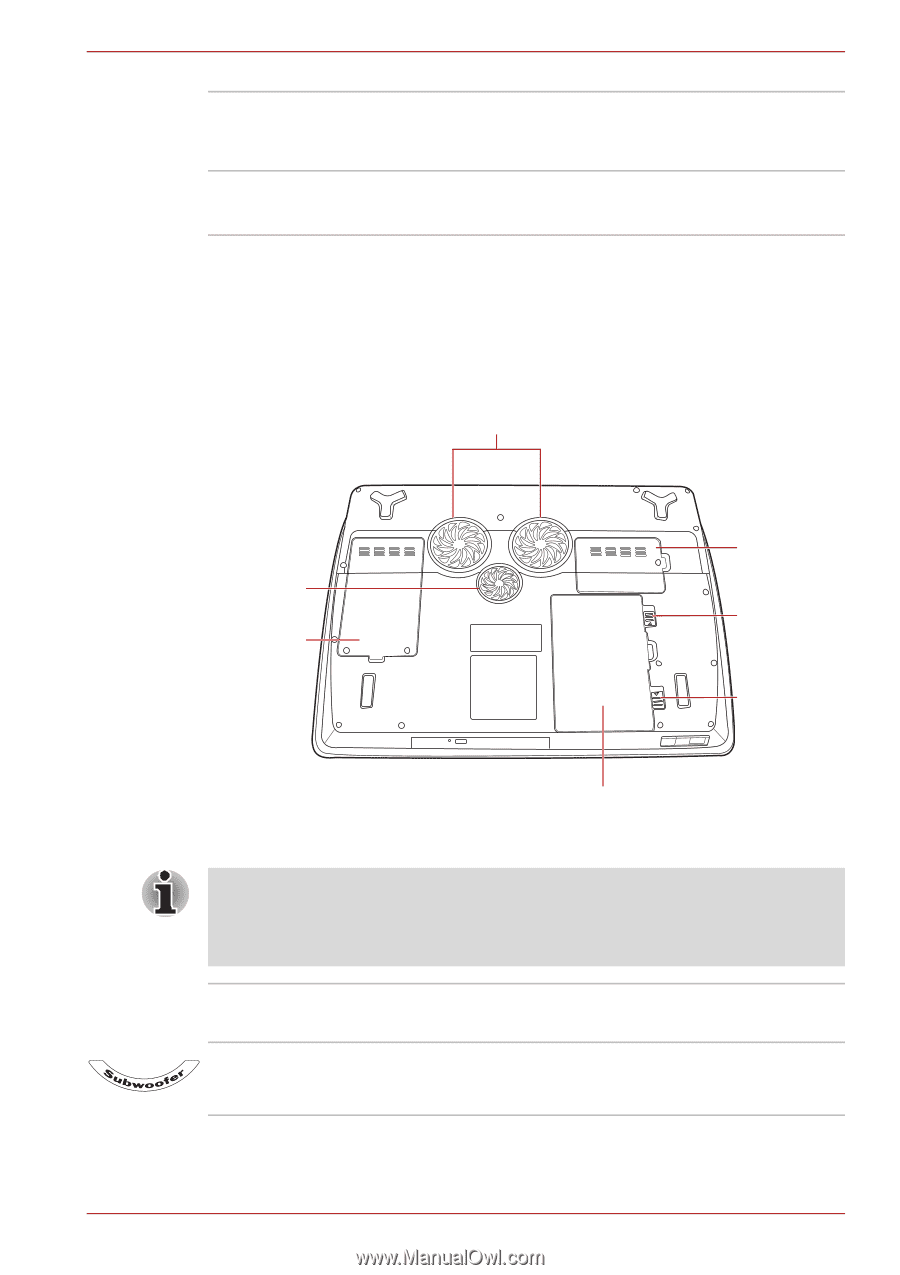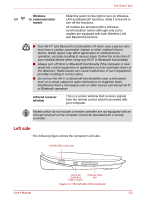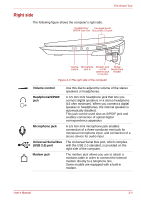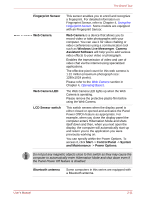Toshiba Qosmio X300 PQX31C-01G022 Users Manual Canada; English - Page 55
Underside, Link indicator, green, LAN active, indicator orange, Thermal Fans, Speaker subwoofer
 |
View all Toshiba Qosmio X300 PQX31C-01G022 manuals
Add to My Manuals
Save this manual to your list of manuals |
Page 55 highlights
The Grand Tour Link indicator (green) LAN active indicator (orange) This indicator glows green when the computer is connected to a LAN and the LAN is functioning properly. This indicator glows yellow when data is being exchanged between the computer and the LAN. Underside The following figure shows the underside of the computer. You should ensure that the display is closed before the computer is turned over to avoid causing any damage. Thermal Fan Holes Speaker (subwoofer) HDD cover Memory module slots Battery Release Latch Battery Safety Lock Battery Pack Figure 2-5 The underside of the computer The above illustration is of the subwoofer equipped model. Models without the subwoofer have cooling vents in the subwoofer location pictured above. Models with the subwoofer do not have cooling vents in the subwoofer location pictured above. Thermal Fans These fans draw cool air up from area around the base of the computer. Speaker (subwoofer) The subwoofer will reproduce the low frequency sounds generated. User's Manual 2-7