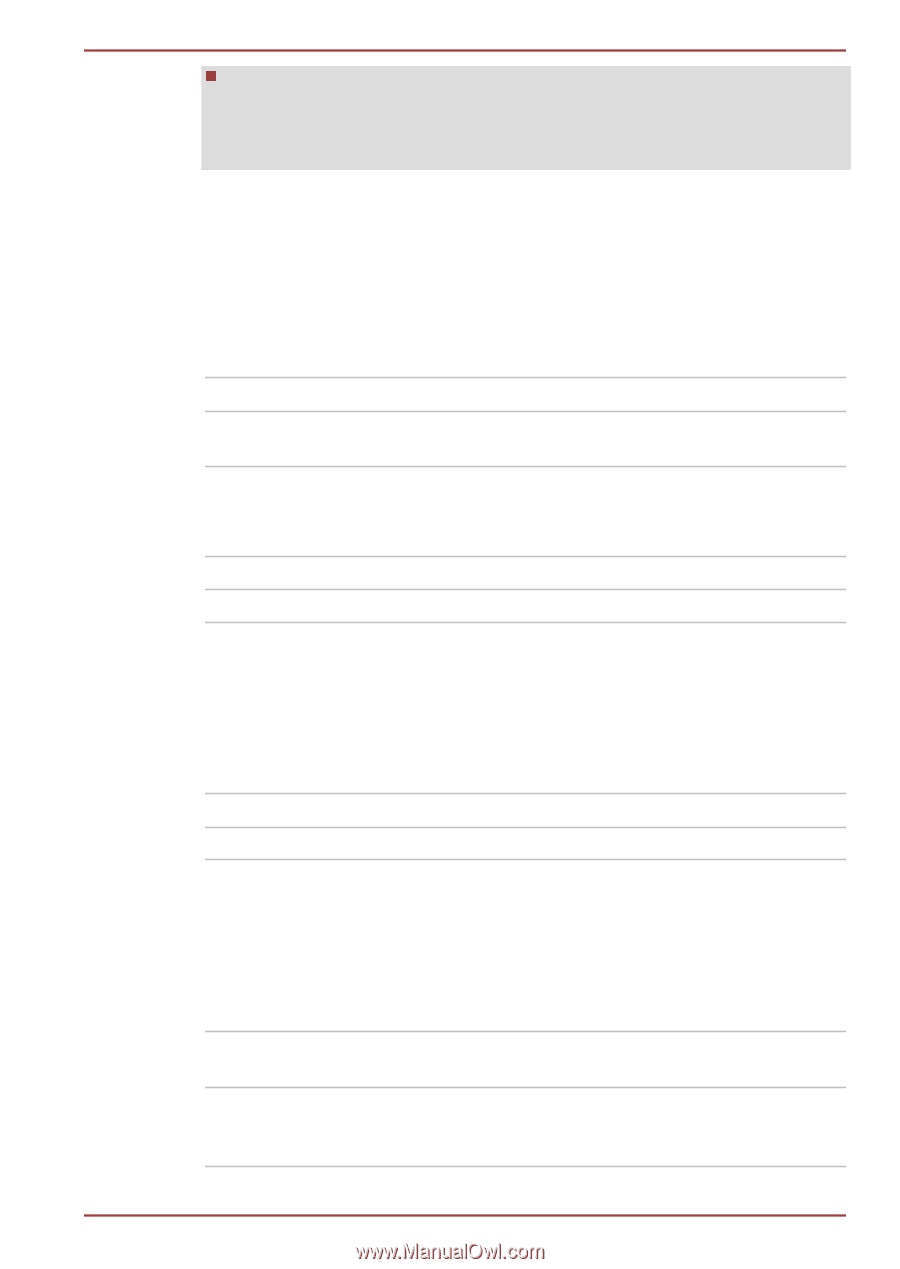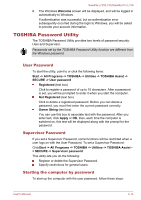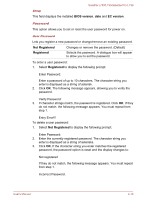Toshiba Satellite L735 PSK08C-03200T Users Manual Canada; English - Page 104
Enabled, Disabled, Performance, Battery life, Enables the USB Legacy Emulation. Default
 |
View all Toshiba Satellite L735 PSK08C-03200T manuals
Add to My Manuals
Save this manual to your list of manuals |
Page 104 highlights
Satellite L730/L735/Satellite Pro L730 Regarding Wake-up on LAN from sleep or hibernation, you must check the "Allow the device to wake the computer" check box within the LAN Device properties. (This feature does not effect the Wake-up on LAN from sleep or hibernation.) Power will be automatically turned on when a signal is received from an administrator's computer which is connected via a network. The following settings can be changed when the Built-in LAN is Enabled. Connect the AC adaptor when using the Wake-up on LAN function. The battery retention time will be shorter than the times listed in this manual when this function is enabled. Refer to the Batteries exhausted time section in chapter 5, Power and Power-Up Modes. Enabled Enables Wake-up on LAN from shutdown. Disabled Disables Wake-up on LAN from shutdown. (Default) Built-in LAN This feature enables or disables the Built-in LAN. Enabled Enables Built-in LAN functions. (Default) Disabled Disables Built-in LAN functions. USB Legacy USB Support Use this option to enable or disable USB Legacy Emulation. If your operating system does not support USB, you can still use a USB mouse and keyboard by setting the Legacy USB Support item to enabled. Enabled Enables the USB Legacy Emulation. (Default) Disabled Disables the USB Legacy Emulation. SATA This feature allows you to set conditions for SATA. SATA Interface setting This feature allows you to set SATA interface setting. Performance Let HDD work with maximum performance. (Default) Battery life Let HDD work with battery life mode. If this setting is selected, this caused performance down. User's Manual 4-19