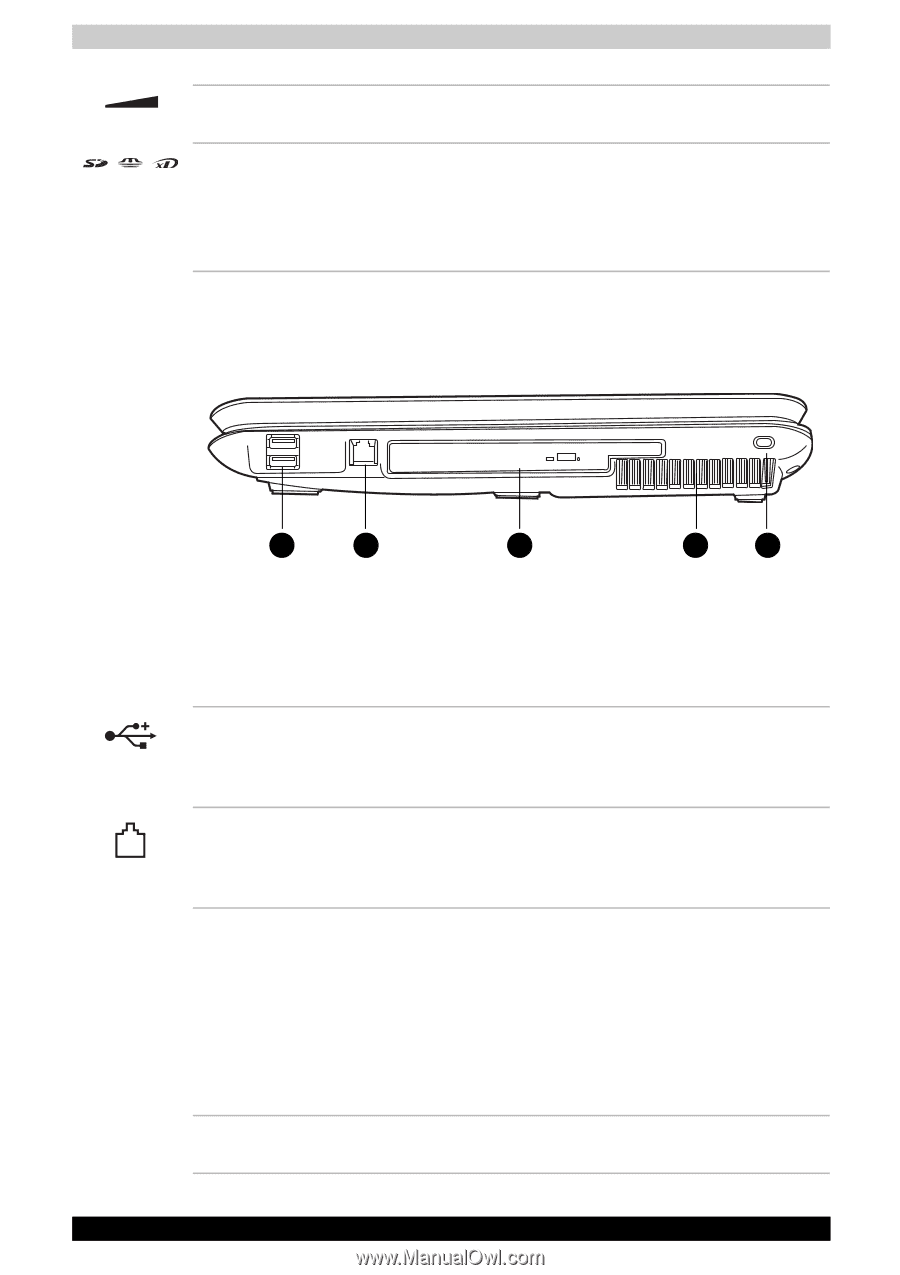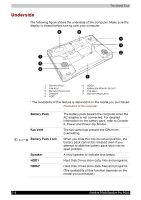Toshiba Satellite P200 PSPB0C-RT508C Users Manual Canada; English - Page 53
Right side, Volume Control, Multiple Digital, Media Card Slot, Universal Serial Bus, USB Port
 |
View all Toshiba Satellite P200 PSPB0C-RT508C manuals
Add to My Manuals
Save this manual to your list of manuals |
Page 53 highlights
The Grand Tour Volume Control Multiple Digital Media Card Slot* Use this dial to adjust the volume of the stereo speakers or headphones. The Multiple Digital Media Card Slot allows you to use media cards from digital still cameras and various forms of portable information equipment. (The availability of this function depends on the model you purchased.) Right side The following figure shows the computer's right side. 1 2 3 4 5 1. UNIVERSAL SERIAL BUS (USB) PORT 2. MODEM JACK 3. OPTICAL DISC DRIVE AND LED 4 FAN VENTS 5 SECURITY LOCK The right side of the computer Universal Serial Bus (USB) Port Modem Jack Optical Disc Drive and LED Fan Vents The Universal Serial Bus (USB 2.0 and 1.1 compatible) port enables USB-equipped devices such as keyboards, mice, hard drives, scanners, and printers to be connected to the computer. In regions where an internal modem is installed as standard equipment, this jack lets you use a modular cable to connect the modem directly to a telephone line. The computer is configured with a full-size optical disc drive module that lets you run either 12 cm (4.72") or 8 cm (3.15") discs without using an adapter. See the Drives section in this chapter for technical specifications on each drive and Chapter 4, Operating Basics, for information on using the drive and caring for discs.The LED lets you know when the Optical Disc Drive is being accessed. The fan vents help prevent the CPU from overheating. Satellite P200/Satellite Pro P200 2-3