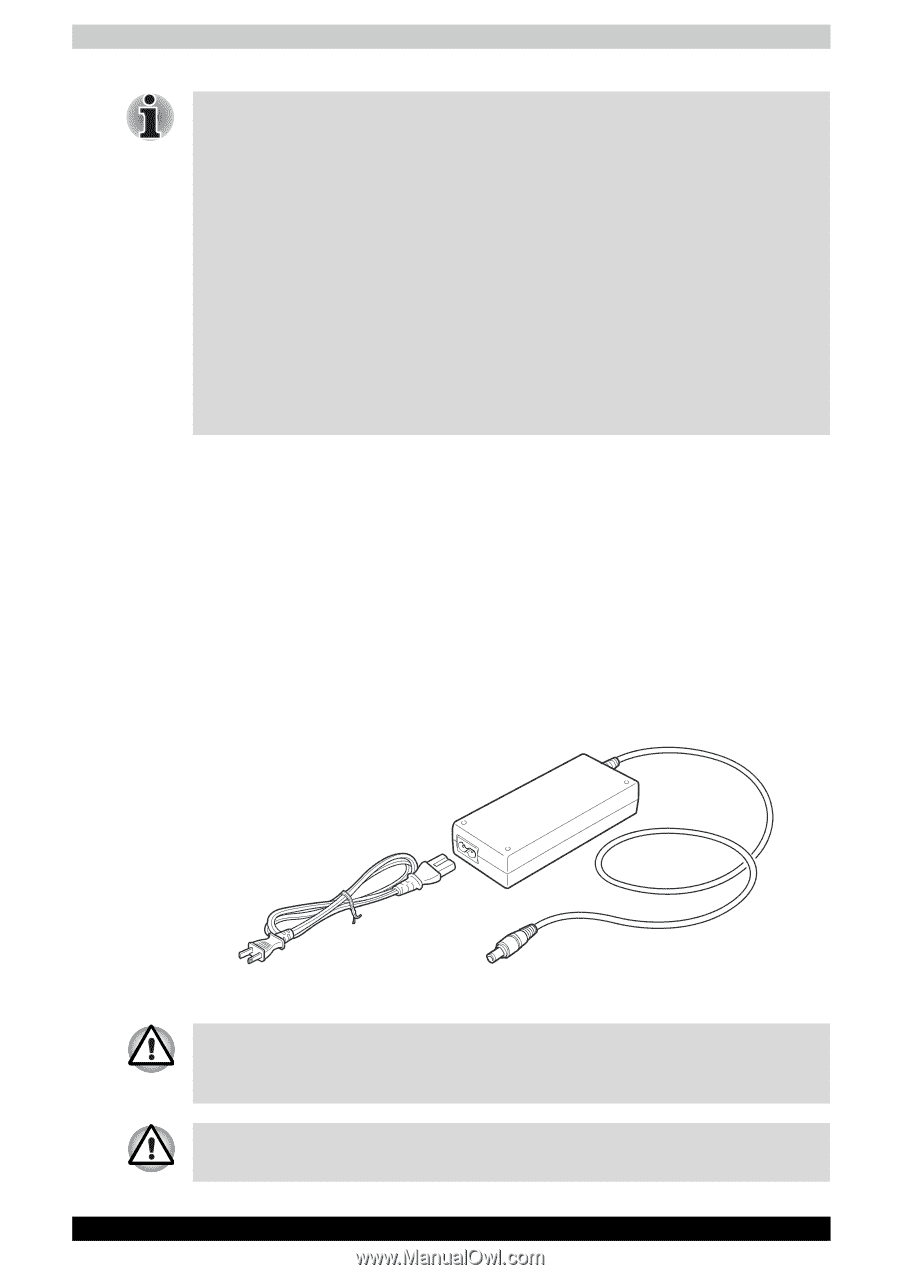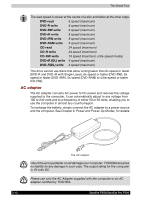Toshiba Satellite P200 PSPB0C-RT508C Users Manual Canada; English - Page 62
AC adapter, DVD read, DVD-R write
 |
View all Toshiba Satellite P200 PSPB0C-RT508C manuals
Add to My Manuals
Save this manual to your list of manuals |
Page 62 highlights
The Grand Tour The read speed is slower at the centre of a disc and faster at the other edge. DVD read 8 speed (maximum) DVD-R write 8 speed (maximum) DVD-RW write 6 speed (maximum) DVD+R write 8 speed (maximum) DVD+RW write 8 speed (maximum) DVD-RAM write 5 speed (maximum) CD read 24 speed (maximum) CD-R write 24 speed (maximum) CD-RW write 16 speed (maximum, ultra-speed media) DVD+R (DL) write 4 speed (maximum) DVD-R(DL) write 4 speed (maximum) This drive cannot use discs that allow writing faster than 8x speed or faster (DVD-R and DVD+R with Single Layer), 6x speed or faster (DVD-RW), 8x speed or faster (DVD+RW), 5x speed (DVD-RAM) or ultra-speed or faster (CD-RW). AC adapter The AC adapter converts AC power to DC power and reduces the voltage supplied to the computer. It can automatically adjust to any voltage from 100 to 240 volts and to a frequency of either 50 or 60 hertz, enabling you to use the computer in almost any country/region. To recharge the battery, simply connect the AC adapter to a power source and the computer. See Chapter 6, Power and Power-Up Modes, for details. The AC adapter Use of the wrong adapter could damage your computer. TOSHIBA assumes no liability for any damage in such case. The output rating for the computer is 19 volts DC. Please use only the AC Adapter supplied with the computer or an AC adapter certified by TOSHIBA. 2-12 Satellite P200/Satellite Pro P200