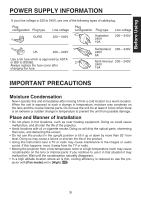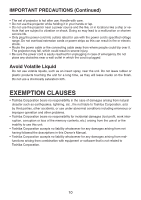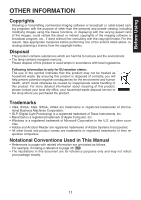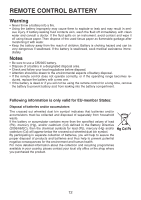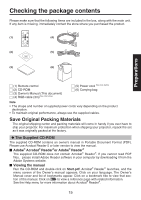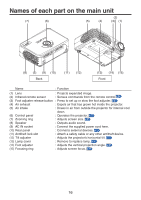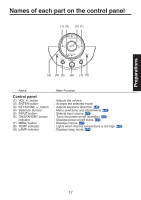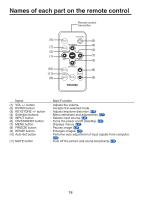13
Before Using
CONTENTS
Before Using
SAFETY PRECAUTIONS
..................................................................................................
2
IMPORTANT SAFETY INSTRUCTIONS
............................................................................
4
POWER SUPPLY INFORMATION
.....................................................................................
9
IMPORTANT PRECAUTIONS
............................................................................................
9
EXEMPTION CLAUSES
..................................................................................................
10
OTHER INFORMATION
...................................................................................................
11
REMOTE CONTROL BATTERY
......................................................................................
12
CONTENTS
.....................................................................................................................
13
Preparations
Checking the package contents
.......................................................................................
15
Names of each part on the main unit
...............................................................................
16
Names of each part on the control panel
.........................................................................
17
Names of each part on the remote control
.......................................................................
18
Parts on the rear panel
.....................................................................................................
19
Preparing and using the remote control
...........................................................................
20
Placement
........................................................................................................................
21
Connection
.......................................................................................................................
23
Operations
Turning the power on and off
............................................................................................
24
Basic operations
...............................................................................................................
26
Using handy features
.......................................................................................................
28
Using auto setting (For computer input only)
................................................................
28
Correcting the keystone distortion
................................................................................
28
Cutting off the picture and sound temporarily (Mute)
....................................................
29
Freezing the image (Freeze)
.........................................................................................
29
Resizing image
.............................................................................................................
30
Using the menus
..............................................................................................................
31
How to use the menus
..................................................................................................
31
The image adjustment menu
........................................................................................
32
The display setting menu
..............................................................................................
33
The default setting menu
..............................................................................................
34
Displaying Information (Status display)
.........................................................................
35
Maintenance
About lamp
.......................................................................................................................
36
Lamp replacement
...........................................................................................................
37
Lens and main unit cleaning
............................................................................................
39
Others
Trouble indications
...........................................................................................................
40
Before calling service personnel
......................................................................................
41