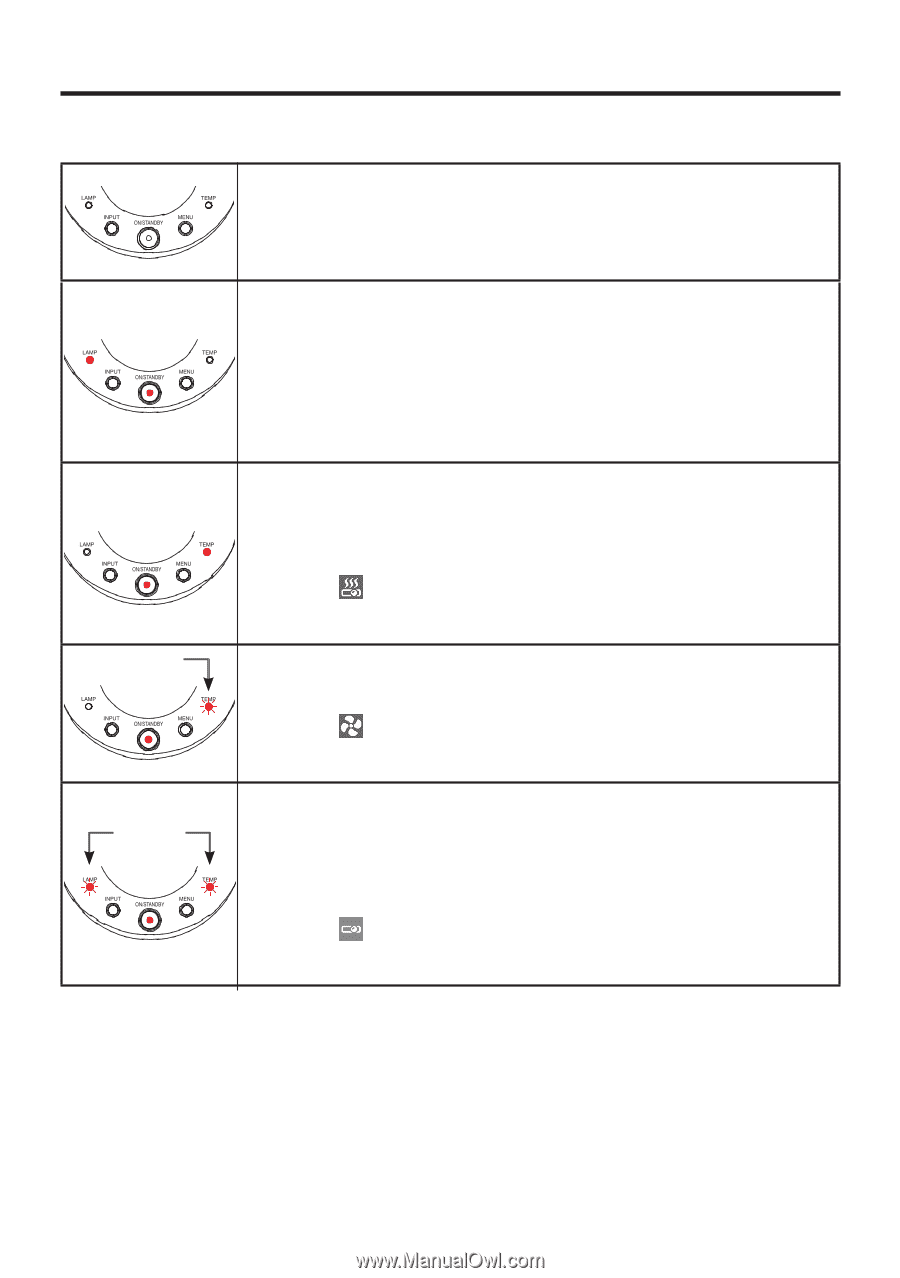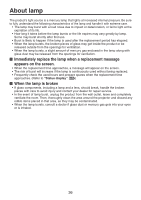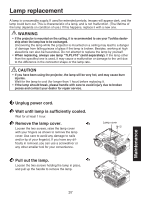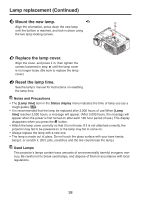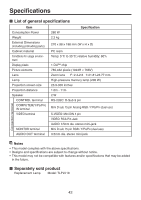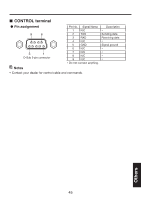Toshiba TDP-XP1 User Manual - Page 40
Others, Trouble indications - problems
 |
View all Toshiba TDP-XP1 manuals
Add to My Manuals
Save this manual to your list of manuals |
Page 40 highlights
Trouble indications The indicator lights to inform you of interminal abnormalities. No power ⇒ Problem with projector • Unplug the power cord, and contact your dealer. (Off) (Red lit) (Red lit) (Red lit) (Red lit) (Red flashing) (Red lit) (Red flashing) (Red lit) Lamp went out during use, or won't come on ⇒ Lamp temperature is high so that it is difficult to turn on, the lifetime of the lamp has ended or the projector is malfunctioning. • Unplug the power cord and wait for a short while, then turn the power back on. • If a lamp burns out, replace it with a new one. ❈ After approx. 5 second of abnormal display, the projector returns to the standby state waiting for internal cool down. Power went out during use ⇒ Internal overheating, or the outside temperature is too high. • Place the projector so that the air intake and exhaust are not blocked. • Unplug the power cord and wait for a short while, then turn the power back on. ❈ The icon will appear before the power goes out. ❈ After approx. 5 second of abnormal display, the projector returns to the standby state waiting for internal cool down. Power went out during use ⇒ Problem with internal cooling fan. • Unplug the power cord, and contact your dealer. ❈ The icon will appear before the power goes out. ❈ After approx. 5 second of abnormal display, the projector returns to the standby state waiting for internal cool down. Power went out during use ⇒ Problem inside the projector. • Unplug the power cord and wait for a short while, then turn the power back on. • If the above action will not clear the problem, unplug the power cord, and contact your dealer. ❈ The icon will appear before the power goes out. ❈ After approx. 5 second of abnormal display, the projector returns to the standby state waiting for internal cool down. 40