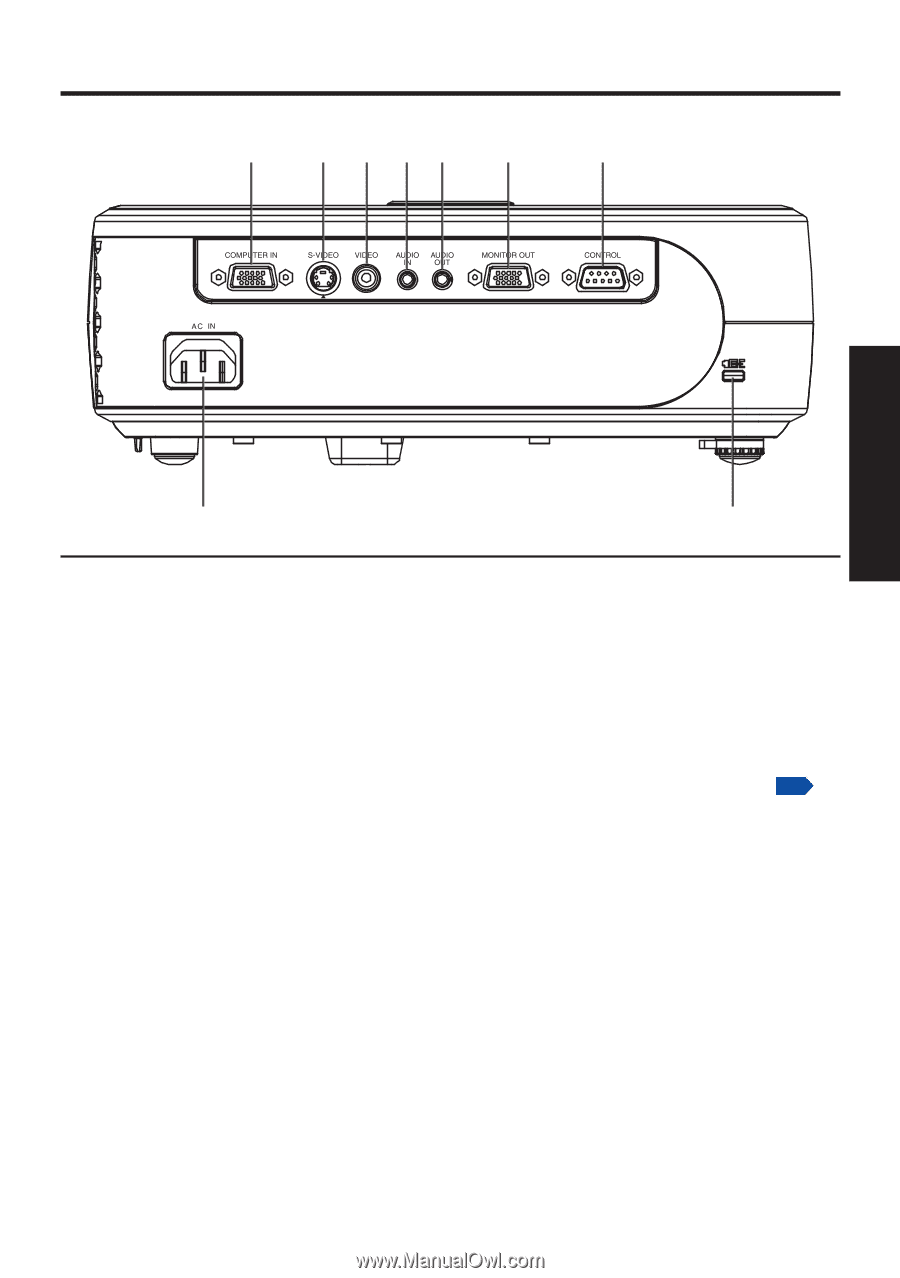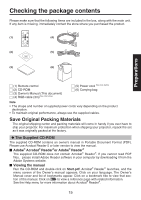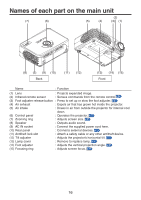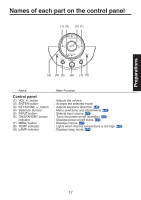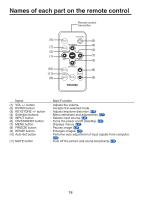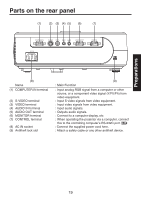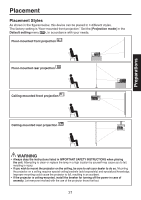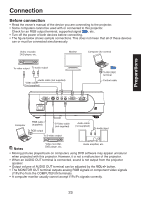Toshiba TDP-XP1 User Manual - Page 19
Parts on the rear panel
 |
View all Toshiba TDP-XP1 manuals
Add to My Manuals
Save this manual to your list of manuals |
Page 19 highlights
Preparations Parts on the rear panel (1) (2) (3) (4) (5) (6) (7) (8) Name (1) COMPUTER IN terminal (2) S-VIDEO terminal (3) VIDEO terminal (4) AUDIO IN terminal (5) AUDIO OUT terminal (6) MONITOR terminal (7) CONTROL terminal (8) AC IN socket (9) Antitheft lock slot (9) : Main Function : Input analog RGB signal from a computer or other source, or a component video signal (Y/PB/PR) from video equipment. : Input S video signals from video equipment. : Input video signals from video equipment. : Input audio signals. : Outputs audio signals. : Connect to a computer display, etc. : When operating the projector via a computer, connect this to the controlling computer's RS-232C port. p.45 : Connect the supplied power cord here. : Attach a safety cable or any other antitheft device. 19