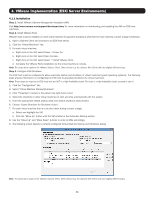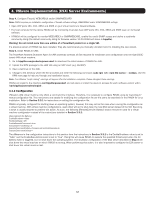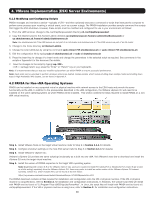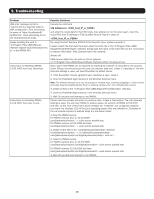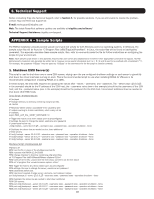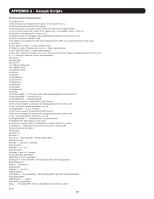Tripp Lite SV20KM1P1B Users Guide for PowerAlert Network Shutdown Agent PANSA - Page 14
VMware Implementation ESXi Server Environments, Troubleshooting
 |
View all Tripp Lite SV20KM1P1B manuals
Add to My Manuals
Save this manual to your list of manuals |
Page 14 highlights
4. VMware Implementation (ESXi Server Environments) 4.3 PowerAlert Local This solution should only be used when a WEBCARDLX or SNMPWEBCARD is not available. PowerAlert Local (PAL) communicates directly with a UPS via an RS-232 serial or USB connection to determine when a critical shutdown event such as a power outage occurs. It can shut down the computer and execute a script, which instructs an ESXi host to shut down just like PANSA. The pre-requisites for this implementation are identical to those identified in Section 4.2. Figure 4.3.1 Instructions on installing and configuring PowerAlert Local is beyond the scope of this manual. For more information, refer to the manuals included in the PowerAlert Local's installation package or on Tripp Lite's web site. The same PANSA scripts work for PowerAlert Local, regardless if used for Windows or Linux. However, the same modifications to configure them for your environment must still be performed. Refer to Section 4.1.3 for more information on modifying and configuring scripts. 5. Troubleshooting Problem Possible Solutions PowerAlert Network Shutdown Agent is not able to discover the desired device. Open UDP ports 161, 162, 3664 and 3665 on your computer's firewall software and disable the Windows SNMP trap service. The device's host computer that PowerAlert Network Shutdown Agent will be monitoring must also have UDP ports 161, 162, 3664 and 3665 open on its firewall software. If PowerAlert Network Shutdown Agent will be configured to monitor a WEBCARDLX or SNMPWEBCARD, enable the card's SNMP access and define a read/write community string (tripplite is the default for firmware version 12.04.0048 and above). The computer on which PowerAlert Network Shutdown Agent is installed should have a static IP address. If the address is dynamic, it is recommended to change this to a static address. Make sure all computers and devices are on the same network subnet and confirm that the TCP/ IP network connections and local device communications are optional. The monitored PowerAlert software or SNMPWEBCARD firmware must be version 12.04.0040 or above. Check the "poweralert.log" and "PANMSDiscoveryError.log" files at "C:\Program Files (x86)\ TrippLite\PowerAlert\log" (Windows) or "/var/tripplite/poweralert/log". These files can be opened with a standard text editor like Notepad or vi. PowerAlert Network Shutdown Agent detects the device, but the device status does not change when a customer configured event occurs. Open UDP ports 161, 162, 3664 and 3665 on your PANSA computer's firewall software and disable the Windows SNMP trap service. If the target is PowerAlert Local software or a 12.04.0055 (or earlier) version SNMPWEBCARD, confirm that the community string has been changed from "tlremote" to "tripplite"; in the GUI, go to Settings > Contacts > SNMP. 14