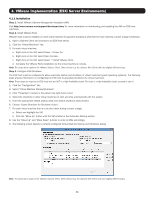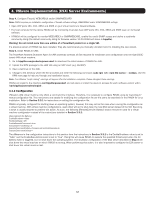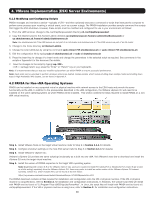Tripp Lite SV20KM1P1B Users Guide for PowerAlert Network Shutdown Agent PANSA - Page 9
Uninstalling PANSA, 5 Using the poweralert.conf File
 |
View all Tripp Lite SV20KM1P1B manuals
Add to My Manuals
Save this manual to your list of manuals |
Page 9 highlights
3. Linux Implementation 7. The [PA_Engine] section specifies system options for PANSA itself. a. ShutdownRequired specifies whether shutdown and/or command execution will occur when an event is triggered on one or both UPS systems. If set to "All", an event must occur on both UPS systems before shutting down or executing a command. If set to "One", an event must occur on only one UPS. Refer to Section 2.3 for related information. 8. Save the changes to the configuration file: :wq (CR=carriage return). After the configuration file is changed, you must stop PANSA, delete all data files and restart it. Do this by entering the following commands: sudo service pansad stop cd /var/tripplite/poweralert/data sudo rm -rf * sudo service pansad start It is also important to ensure PANSA is configured to run at startup. Enter the following command to enable running PANSA at startup: sudo chkconfig pasdad on 3.4 Uninstalling PANSA To uninstall PANSA type the following command: sudo rpm -e where is the name of the installed PANSA RPM. For example: sudo rpm -e pansa-12.04.0059-openSUSE11_4x86_64 If the sudo rpm -e command does not work, try: sudo rpm -e pansa 3.5 Using the poweralert.conf File The poweralert.conf file can be used to configure certain functionality of PANSA, including the syslog level, the location and logging level of the poweralert.log file, and the type of shutdown command when a system shutdown is sent. The poweralert.conf file is included with PANSA versions 12.04.0057 and later for Linux operating systems; it can be edited using a text editor (e.g. vi). PANSA will use the settings in a properly configured poweralert.conf file in the /var/tripplite/poweralert directory after the PANSA service is restarted. To restart the PANSA service on most supported Linux operating systems, issue the command: sudo service restart The value should be pasdad (PANSA version 12.04.0057) or pansad (versions later than 12.04.0057). A common use case for the poweralert.conf file is to assist in troubleshooting by changing the filelog.level value to TRACE or DEBUG. For reference, see Appendix B for the contents of the poweralert.conf file. 9