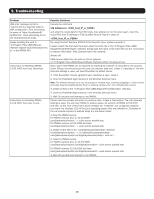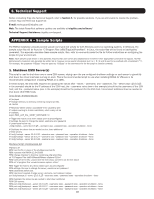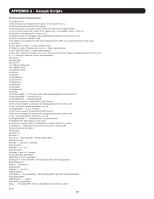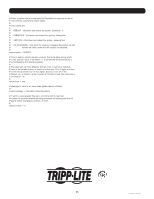Tripp Lite SV20KM1P1B Users Guide for PowerAlert Network Shutdown Agent PANSA - Page 20
APPENDIX B - poweralert.conf File
 |
View all Tripp Lite SV20KM1P1B manuals
Add to My Manuals
Save this manual to your list of manuals |
Page 20 highlights
APPENDIX B - poweralert.conf File Below is the content of the poweralert.conf file: Sample configuration file for Tripp Lite PowerAlert Applications: # # PAL (PowerAlert Local) # PANMS (PowerAlert Network Management System) # PANSA (PowerAlert Network Shutdown Agent # Set to 'true' to daemonize (the default), 'false' to run as console # daemonize = true # syslog configuration. PowerAlert will always log the initial setup and # configuration results to the local syslog. By setting the following # option to a value other than NONE, syslog will continue to run with # the requested minimal log level # syslog.level = ERROR # Log file configuration. PowerAlert can optionally log to the specified # file and minimal log level # filelog.file = /var/tripplite/poweralert/log/poweralert.log filelog.level = INFO # When running in console mode, the default is to have PowerAlert log to # standard out. This option allows you to set the minimum log level # consolelog.level = INFO # When a system shutdown is requested by PowerAlert in response to one or # more events, request this shutdown option. # # Valid values are: # # HALT - Shutdown and halt the system (shutdown -h) # # POWEROFF - Shutdown and attempt to power down # # BOOTMONITOR - Halt or drop into boot monitor on supported systems # # NO_SHUTDOWN - Only send the warning messages; PowerAlert will still # behave as if shut down and will need to be restarted. # shutdown.option = HALT # Once a system shutdown has been invoked, this is the delay during which # a root user can issue a "shutdown -c" to cancel the shutdown before it # is processed by the operating system. This will not stop the PowerAlert # shutdown - just the operating system shutdown. PowerAlert will still need # to be restarted. # # The argument can have different formats. First, it can be an absolute # time in the format hh:mm, in which hh is the hour (1 or 2 digits) and mm # is the minute of the hour (in two digits). Second, it can be in the # format +m, in which m is the number of minutes to wait. The word now is # an alias for +0. # shutdown.time = now # Message to send to all users when system shutdown activates # shutdown.message = PowerAlert starting system shutdown # If set to a value greater than zero, init will be told to wait that # number of seconds between sending processes the warning and the kill # signal before changing to another run-level. # shutdown.initwait = 0 20