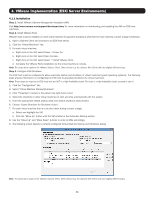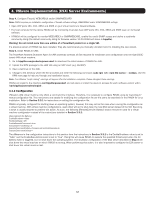Tripp Lite SV20KM1P1B Users Guide for PowerAlert Network Shutdown Agent PANSA - Page 7
Linux Implementation
 |
View all Tripp Lite SV20KM1P1B manuals
Add to My Manuals
Save this manual to your list of manuals |
Page 7 highlights
3. Linux Implementation 3.1 Pre-Installation Note: PANSA requires pre-installation configuration of firewall software settings and/or WEBCARDLX/SNMPWEBCARD settings. • Open UDP ports 161, 162, 3664 and 3665 on your computer's firewall software. • The host computer for the device PANSA will be monitoring must also have UDP ports 161, 162, 3664 and 3665 open on its firewall software. • If PANSA will be configured to monitor a WEBCARDLX or SNMPWEBCARD, enable the card's SNMP access and define a read/write community string (the default community string for firmware version 12.04.0048 and above is tripplite). Warning: Do not install more than one edition of a PowerAlert product on a single computer. If a previous version of PANSA has been installed, Tripp Lite recommends you manually uninstall it prior to installing the new version. 3.2 Installation 1. Go to tripplite.com/products/power-alert-network-shutdown-agent to download the latest PANSA installer package for the specific Linux operating system. 2. Copy the appropriate software file to your local machine. 3. Open a terminal used for your local machine. 4. Change to the directory where the file is located and enter the following command: sudo rpm -i [--nodeps]. Use the RPM main page for assistance with any installation issues. PANSA will install to the directory /var/tripplite/poweralert and will place or install the daemon process for each software version within /var/tripplite/poweralert/engine. 3.3 Configuration After installation, PANSA can be configured by modifying its configuration file. 3.3.1 Configuring PANSA Using the Configuration File The PANSA installation package includes a sample configuration file, which can be used to configure the system without a graphical interface (GUI). All settings available in the GUI Console are available in the configuration file. Read Section 2.3 prior to modifying a configuration file. Below is content from the sample configuration file included in the installation package: [PA_Remote] Server=10.15.0.8 SNMPMacAddress=00:06:67:23:66:6d SNMPVersion=2 SNMPCommunity=tripplite SNMPPort=161 SNMPTrapPort=162 [PA_Remote_2] Server=10.15.0.9 SNMPMacAddress=00:06:67:23:66:6e SNMPVersion=2 SNMPCommunity=tripplite SNMPPort=161 SNMPTrapPort=162 [RemoteEvent:On Battery] EnableShutdown=true ShutdownDelay=15 EnableExecuteCommand=false ExecuteCommandDelay=5 ExecuteCommandOnSet=/home/vi-admin/shutdownesxi.sh ExecuteCommandOnClear= [PA_Engine] ShutdownRequired=All 7