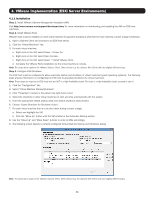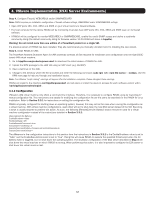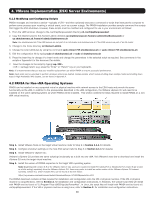Tripp Lite SV20KM1P1B Users Guide for PowerAlert Network Shutdown Agent PANSA - Page 8
remote systems. The file contents described at the beginning of this are for an On Battery
 |
View all Tripp Lite SV20KM1P1B manuals
Add to My Manuals
Save this manual to your list of manuals |
Page 8 highlights
3. Linux Implementation The configuration file must be modified and configured for use in your environment as follows: 1. Change the directory to the root installation directory: cd /var/tripplite/poweralert . 2. Copy the sample configuration file: sudo cp example_paconfig.ini paconfig.ini . 3. Edit the configuration file: sudo vi paconfig.ini . 4. The [PA_Remote] section identifies the attributes of the primary remote system being monitored. a. The Server keyword is the remote system's IP address. Change this value to the IPv4 address of the remote system. b. SNMPMacAddress is the MAC address of the remote system identified in 4a, above. This keyword is optional and can be omitted if not known. If omitted, the entire line must be removed from the configuration file. c. SNMPVersion specifies the SNMP version in use by the remote system. This value should correspond with the credentials configured on the WEBCARDLX, SNMPWEBCARD or PowerAlert Local system. The valid values are: 1 for SNMPv1, 2 for SNMPv2c. SNMPv3 is currently not supported by PANSA. d. SNMPCommunity is the community string used to authenticate with the remote system. The default value is tripplite and may only be changed if the same read/write community has been defined on the remote system. Remote PowerAlert Local systems require a community string of tripplite. e. SNMPPort is the port the remote system listens for SNMP-get and SNMP-set requests. By default, WEBCARDLXs and SNMPWEBCARDs are configured for port 161 and PowerAlert Local systems are configured for port 3664. The value should correspond with the remote system. f. SNMPTrapPort is the port the remote system sends SNMP traps to PANSA. By default, WEBCARDLXs and SNMPWEBCARDs are configured for port 162 and PowerAlert Local systems are configured for port 3664. The value should correspond with the remote system. 5. The [PA_Remote_2] section identifies the attributes of the secondary remote system being monitored. a. If monitoring one UPS system: i. Remove the entire [PA_Remote_2] section from the configuration file. ii. In the [PA_Engine] section, remove ShutdownRequired, as it is not needed for a single UPS configuration. iii. Skip to Step 6 below. b. If monitoring two UPS systems: i. Using the same instructions in Step 4, make the necessary modifications as they apply to the secondary system. ii. If the two systems are configured for redundancy, then in the [PA_Engine] section, keep the ShutdownRequired=All value. This will cause the shutdown and/or command execution to occur when both UPS systems are in an alarm condition. If the two UPS systems are configured independently, change the value to ShutdownRequired=One. This will cause the shutdown and/or command execution to occur when either UPS system is in an alarm condition. 6. Each [RemoteEvent:] section in the configuration file describes the options for each event supported by the selected remote system(s). The file contents described at the beginning of this section are for an "On Battery" event. This is the event that triggers when a power outage occurs and the UPS goes on battery. If you require maximum runtime, you can change the section name to [RemoteEvent:Low Battery]. If you would like one delay or command to execute when on battery, but different settings for low battery, you can make a copy of the section so both events are listed in the configuration file. a. The EnableShutdown keyword defines whether or not the event is selected. If the value is "true", then the event is selected and PANSA will monitor the event. If "false", the event will not be used to trigger a system shutdown. b. ShutdownDelay specifies the number of seconds PANSA will wait for the event to clear before shutting down the computer when and if EnableShutdown is set to "true". c. The EnableExecuteCommand keyword defines whether or not the event is selected. If the value is "true", then the event is selected and PANSA will monitor the event. If "false", the event will not be used to trigger a command execution. d. ExecuteCommandDelay specifies the number of seconds PANSA will wait for the event to clear before executing the command specified for ExecuteCommandOnSet, when and if EnableExecuteCommand is set to "true". This value does not apply to ExecuteCommandOnClear, which is executed immediately when and if EnableExecuteCommand is set to "true" and the event clears. e. The value specified for ExecuteCommandOnSet is the command that will execute when the delay expires after the event is triggered. This value is optional. If not specified, no command will execute when the event is triggered. f. The value specified for ExecuteCommandOnClear is the command that will execute immediately when the event clears. The value is optional. If not specified, no command will execute when the event clears. Note: If neither EnableShutdown nor EnableExecuteCommand is set to "true", the event will be omitted and will not be monitored. 8