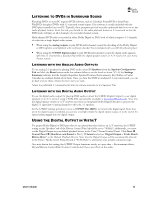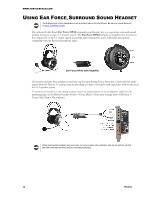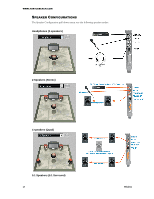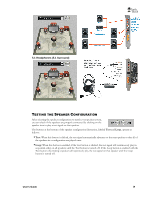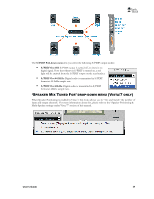Turtle Beach Riviera User's Guide - Page 20
Speakers Tab - 5 1 windows 7
 |
View all Turtle Beach Riviera manuals
Add to My Manuals
Save this manual to your list of manuals |
Page 20 highlights
SPEAKERS TAB The Speakers Tab is divided into the following sections: "Speaker Configuration" lets you test speaker operation and select speaker configuration modes. "Volume" sets the master volume and individual speaker volumes. "Settings Summary" indicates the status of important control panel settings. S/PDIF Settings sets the digital output configurations. "Speaker Mix Tuned For" (Vista/7 Only) allows for further multi-speaker configuration options available only in Windows Vista/7. When S/PDIF Out is enabled, the analog speaker outputs are disabled. SPEAKER OPTIONS BUTTON (...) The Speaker Options button, located to the right of the speaker configuration pull-down menu, will only appear in 4 and 5.1 channel speaker configurations. Clicking this button activates the Speaker Options dialog with the following settings: Multi-channel to Subwoofer: When this option is checked, a sub- mix of all channels is sent to the Sub-woofer output. This feature should be enabled when listening to a stereo source with multispeakers so the bass signals from the stereo source will be routed to the LFE output. When playing a DVD with 5.1 channel output, this option should be disabled, since the DVD 5.1 signal includes a separate sub-woofer channel and a sub-mix is not necessary. Center/Bass Swap: When this option is checked, the Center and Bass output channels are swapped. This feature is useful when using 5.1 speaker systems with center/LFE stereo jacks that do not match the configuration of the Riviera‟s center/LFE output jack. User's Guide 16