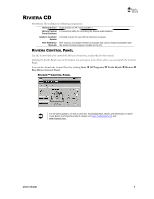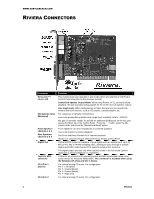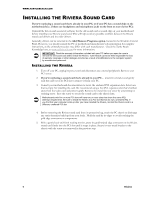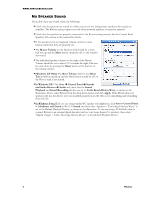Turtle Beach Riviera User's Guide - Page 8
System Requirements - vista
 |
View all Turtle Beach Riviera manuals
Add to My Manuals
Save this manual to your list of manuals |
Page 8 highlights
(Stereo) Aux L/R In (Stereo) Pin 1 - Ground (black) Pin 2 - Right (red) Pin 3 - Ground (black) Pin 4 - Left (white) For internal analog audio from 2nd CD or DVD. Pin configuration: Pin 1 - Left (white) Pin 2 - Ground (black) Pin 3 - Ground (black) Pin 4 - Right (red) SYSTEM REQUIREMENTS PC RAM Hard Drive Display Operating Systems CD-ROM Drive Speakers Pentium 800 MHz or higher with one available PCI 2.1 compliant expansion slot 256 MB System RAM Approximately 50 MB free space is required during the driver / application installation process. 127x768 High Color (16-bit) Windows XP, Vista, Win7 (Mac OS not supported) Quad-Speed CD-ROM or DVD-ROM drive required for software installation. A DVD drive, a compatible software DVD player application, and a high quality 5.1 Surround speaker system (five powered speakers plus a powered subwoofer) are required for playing back Dolby® Digital (AC-3) audio from DVD movies with the Riviera. Riviera works with 2-speaker, 4-speaker, 6-speaker and 5.1 speaker setups, or with headphones. High quality sound system, powered speakers or headphones are recommended to properly hear the Riviera high-quality audio playback. User's Guide 4