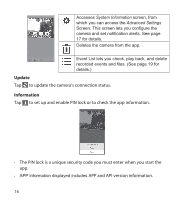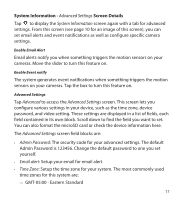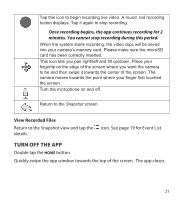Uniden APPCAM26PT User Manual - Page 16
Update, Information
 |
View all Uniden APPCAM26PT manuals
Add to My Manuals
Save this manual to your list of manuals |
Page 16 highlights
Accesses System Information screen, from which you can access the Advanced Settings Screen. This screen lets you configure the camera and set notification alerts. See page 17 for details. Deletes the camera from the app. Event List lets you check, play back, and delete recorded events and files. (See page 19 for details.) Update Tap to update the camera's connection status. Information Tap to set up and enable PIN lock or to check the app information. •• The PIN lock is a unique security code you must enter when you start the app. •• APP information displayed includes APP and API version information. 16

16
Accesses
System Information
screen, from
which you can access the
Advanced Settings
Screen. This screen lets you configure the
camera and set notification alerts. See page
17 for details.
Deletes the camera from the app.
Event List lets you check, play back, and delete
recorded events and files. (See page 19 for
details.)
Update
Tap
to update the camera’s connection status.
Information
Tap
to set up and enable PIN lock or to check the app information.
•
The PIN lock is a unique security code you must enter when you start the
app.
•
APP information displayed includes
APP and API version information.