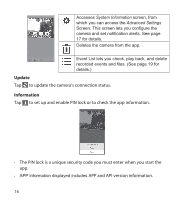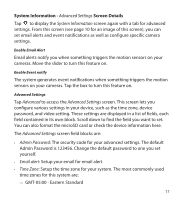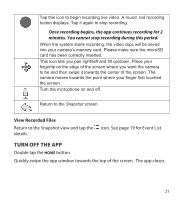Uniden APPCAM26PT User Manual - Page 17
System Information, Screen Details
 |
View all Uniden APPCAM26PT manuals
Add to My Manuals
Save this manual to your list of manuals |
Page 17 highlights
System Information - Advanced Settings Screen Details Tap to display the System Information screen again with a tab for advanced settings. From this screen (see page 10 for an image of this screen), you can set email alerts and event notifications as well as configure specific camera settings. Enable Email Alert Email alerts notify you when something triggers the motion sensors on your cameras. Move the slider to turn this feature on. Enable Event notify The system generates event notifications when something triggers the motion sensors on your cameras. Tap the box to turn this feature on. Advanced Settings Tap Advanced to access the Advanced Settings screen. This screen lets you configure various settings in your device, such as the time zone, device password, and video setting. These settings are displayed in a list of fields, each field contained in its own block. Scroll down to find the field you want to set. You can also format the microSD card or check the device information here. The Advanced Settings screen field blocks are: •• Admin Password: The security code for your advanced settings. The default Admin Password is 123456. Change the default password to one you set yourself. •• Email alert: Setup your email for email alert. •• Time Zone: Setup the time zone for your system. The most commonly used time zones for this system are: -- GMT-05:00 - Eastern Standard 17