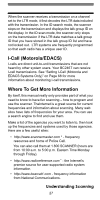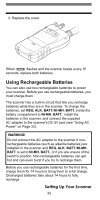Uniden BC246T English Owners Manual - Page 27
I-Call (Motorola/EDACS), Where To Get More Information - scanner manual
 |
View all Uniden BC246T manuals
Add to My Manuals
Save this manual to your list of manuals |
Page 27 highlights
When the scanner receives a transmission on a channel set to the LTR mode, it first decodes the LTR data included with the transmission. In the ID search mode, the scanner stops on the transmission and displays the talk group ID on the display. In the ID scan mode, the scanner only stops on the transmission if the LTR data matches a talk group ID that you have stored in the talk group ID list and have not locked out. LTR systems are frequently programmed so that each radio has a unique user ID. I-Call (Motorola/EDACS) I-calls are direct unit-to-unit transmissions that are not heard by other system users. Your BC246T can receive I-call transmissions. See "Setting I-Call (Motorola and EDACS Systems Only)" on Page 68 for more information about monitoring I-call transmissions. Where To Get More Information By itself, this manual really only provides part of what you need to know to have fun scanning - how to program and use the scanner. TheInternet is a great source for current frequencies and information about scanning. Many web sites have lists of frequencies for your area. You can use a search engine to find and use them. Make a list of the agencies you want to listen to, then look up the frequencies and systems used by those agencies. Here are a few useful sites: • http://www.scannermaster.com * - frequency resources and home of Police Call. You can also call them at 1 800 SCANNER (hours are from 10:00 a.m. to 5:00 p.m. Eastern Time Monday through Friday). • http://www.radioreference.com * - the Internet's premier source for user-supported radio system information. • http://www.bearcat1.com - frequency information from National Communications. Understanding Scanning 27