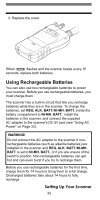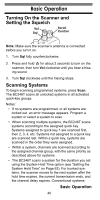Uniden BC246T English Owners Manual - Page 35
Installing the Demo Software, A Look At The Keypad - free software
 |
View all Uniden BC246T manuals
Add to My Manuals
Save this manual to your list of manuals |
Page 35 highlights
Installing the Demo Software You can operate your scanner using a personal computer and the free demo software available at www.uniden.com. Download the software, then double-click on the install package to begin installation. The BC246T SS Install program installs the software. You must install the software to use the scanner with your computer. After you install the BC246T SS Install program, start it by double clicking on the desktop icon or by selecting it in the Start Programs list. You can upgrade the included software to a full version by purchasing a registration key at www.uniden.com. A Look At The Keypad . Your scanner's keys have various functions labeled on the key tops and below the keys. To select the function labeled on a key, simply press the key. To select the function labeled below a key, hold down Func on the left side of the scanner then press the key. F appears on the display. If your scanner's keys seem confusing at first, the following information should help you understand each key's function. Setting Up Your Scanner 35