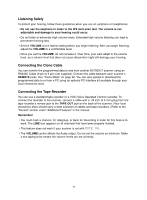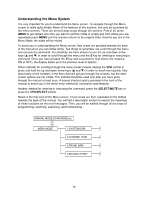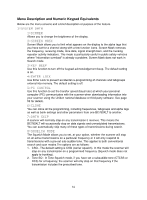Uniden BC780XLT English Owners Manual - Page 21
Understanding the Menu System
 |
View all Uniden BC780XLT manuals
Add to My Manuals
Save this manual to your list of manuals |
Page 21 highlights
Understanding the Menu System It is very important for you to understand the Menu screen. To navigate through the Menu screen is really quite simple. Many of the features of this scanner, can only be accessed by the menu screens. There are several ways to get through the screens. First of all, press MENU to get started. Any time you want to exit this mode or simply quit from where you are, repeatedly press MENU until the scanner returns to the original state. Anytime you are in the Menu Mode, the audio will be muted. To assist you in understanding the Menu screen, flow charts are provided towards the back of the manual so you can follow along. Two things to remember are scroll through the menu and execute the command. For simplicity, we have chosen to use the up and down arrow keys ( and ) in order to scroll through the menu and the E key for entering or executing a command. Once you have pressed the E key and executed the final choice (for instance, ON or OFF), the display backs up to the previous level of options. Other methods for scrolling through the menu screen include rotating the VFO control or press and hold the up and down arrow keys ( and ) in order to scroll more quickly. Also direct entry of the numbers in the flow chart will get you through the screens, but the other screen options are not visible. This method should be used only after you have gone through the manual at least once. A tearout shortcut card is provided in the front of the manual to assist you in the direct entry method for commonly used features. Another method for entering or executing the command, press the SELECT/MUTE key or press the VFO/SELECT control. Below is the first level of the Menu screen. These levels are then expanded on the foldout towards the back of the manual. You will find a description section to explain the meanings of these functions on the next few pages. Then, you will be walked through all the steps of programming, scanning, searching, and trunktracking. 13