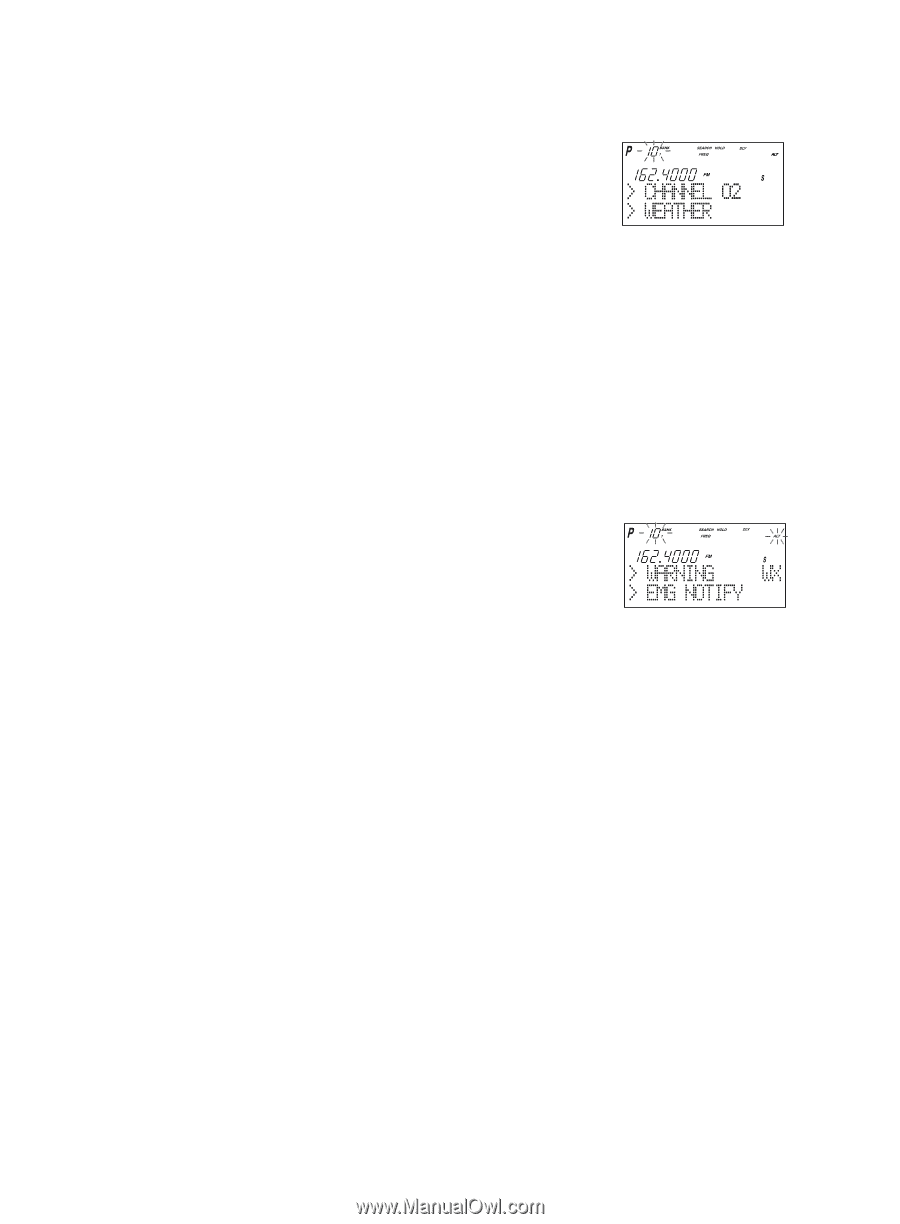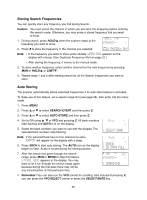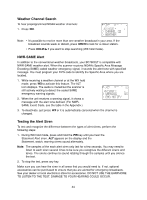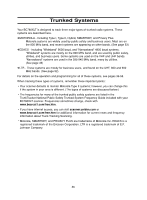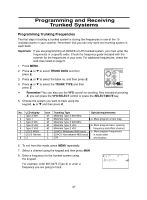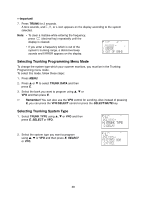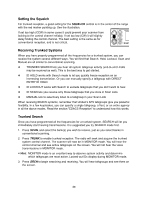Uniden BC780XLT English Owners Manual - Page 42
Weather Channel Search, NWR-SAME Alert, Testing the Alert Siren
 |
View all Uniden BC780XLT manuals
Add to My Manuals
Save this manual to your list of manuals |
Page 42 highlights
Weather Channel Search To hear preprogrammed NOAA weather channels: 1. Press WX. Note: • It's possible to receive more than one weather broadcast in your area. If the broadcast sounds weak or distant, press SRCH to look for a closer station. • Press HOLD/ if you want to stop searching (WX hold mode). NWR-SAME Alert In addition to the conventional weather broadcasts, your BC780XLT is compatible with NWR-SAME weather alert. When the scanner receives NOAA's Specific Area Message Encoding (SAME) coded weather emergency signal, it sounds the alert tone with specified message. You must program your FIPS code to identify the Specific Area where you are located. 1. While receiving a weather channel or at the WX hold mode, press WX to activate this feature. The ALT icon displays. The audio is muted but the scanner is still actively waiting to detect the coded SAME emergency warning signals. 2. When the unit receives a warning signal, it shows a message with the alert tone defined. (For NWRSAME Event Code, see the table in the Appendix.) 3. To deactivate, just press WX or it is automatically canceled when the channel is changed. Testing the Alert Siren To test and recognize the difference between the types of alert sirens, perform the following steps: 1. During WX hold mode, press and hold the PRI key until you hear the Statement Alert siren. ALT appears on the display and the Statement, watch, warning sirens sound alternately. Note: The samples of the each alert siren only last for a few seconds. You may need to listen to each siren several times to be sure you recognize the different sirens and tones. The sirens continue to sound rotating through the samples until you silence the test. 2. To stop the test, press any key. Make sure you can hear the siren in all areas that you would need to. If not, optional accessories can be purchased to ensure that you are alerted for emergency broadcasts. See your dealer or local electronics store for accessories. DO NOT USE THE EARPHONE TO LISTEN TO THE TEST. DAMAGE TO YOUR HEARING COULD OCCUR. 34