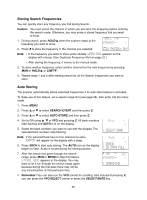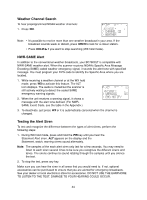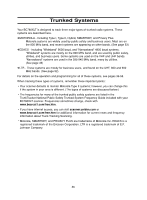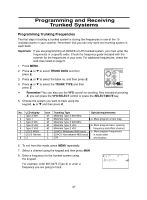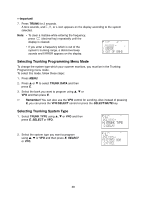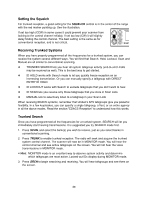Uniden BC780XLT English Owners Manual - Page 43
Programming FIPS Code
 |
View all Uniden BC780XLT manuals
Add to My Manuals
Save this manual to your list of manuals |
Page 43 highlights
Programming FIPS Code The 6-digit Federal Information Processing System (FIPS) codes established by the National Weather Service (NWS) must be programmed in your scanner. These codes specify an emergency and the specific geographic area (such as county) affected by the emergency. 1. At the WX hold mode, press and hold WX for 2 seconds. 2. Select the desired memory number (F1-F15) using or . 3. Enter FIPS code using the keypad. 4. Press E. 5. To exit from this programming mode, press WX. --- OR --- 1. Press when F1 is displayed or when F15 is displayed. 2. Press E. The scanner is now set for ALL FIPS mode. 3. To cancel this ALL FIPS mode, enter individual FIPS code again. Note: • To cancel the entry, press . • To obtain the FIPS code for your area, contact the NWS toll free at 1-888-697-7263.(1-888-NWR-SAME) or visit their web site http://www.nws.noaa.gov/nwr/indexnw.htm 35