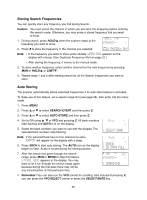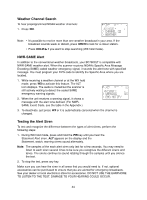Uniden BC780XLT English Owners Manual - Page 37
Search Hold Feature, Data Skip, Frequency Skip - reset
 |
View all Uniden BC780XLT manuals
Add to My Manuals
Save this manual to your list of manuals |
Page 37 highlights
Search Hold Feature 1. Press HOLD/ at anytime to stop the search. 2. Press HOLD/ to move to the next higher frequency. --- OR --- Press LIMIT/ to move down to the previous frequency. 3. Press SRCH to resume searching. Data Skip A scanner will normally stop on any transmission it receives. This means the BC780XLT will occasionally stop on data signals and unmodulated transmissions. You can automatically skip many of these types of transmissions during search. To activate the data skip feature, enter into the menu mode. 1. Press MENU. 2. Press or to select SYSTEM DATA and then press E. 3. Press or to select DATA SKIP and then press E. 4. Set to ON using , or VFO and then press E. DATA appears on the display. When data skip is active, your scanner may pause momentarily on an unwanted signal but will resume searching in 2 or 3 seconds. Data Skip does not function during AM/WFM band scan, chain search, or WX search, Priority Scan, and Trunking Mode. Frequency Skip If a particular frequency continues to interrupt search scanning, it is possible to set your scanner to skip the frequency. To skip over a frequency, press L/O when stopping at the frequency you want to skip. Note: • You can program up to 200 skip frequencies. The 201st skip frequency entered causes the first skipped frequency to unlock. • If all frequencies in the search range are set to skip, it moves to Search hold mode. To resume searching, do as follows: 1) Cancel the frequency skip set, or 2) Reset the search frequency range. To cancel all skipped frequencies, press and hold L/O for 2 seconds. 29