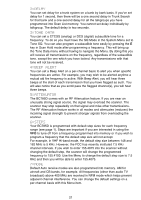Uniden BC785D English Owners Manual - Page 30
Programming
 |
View all Uniden BC785D manuals
Add to My Manuals
Save this manual to your list of manuals |
Page 30 highlights
Programming Before the BC785D can begin conventional scanning, you must program a frequency into at least one channel. Repeat this procedure for each channel you want to program. Storing Frequencies into Channels in Menu Mode 1. Select frequencies you received from your dealer, from various sources on the internet, or from one of the guides listed on page 10. Here is a list of sample frequencies you should try: 156.800 Marine Calling channel 155.340 Ambulance operations 155.280 Ambulance operations 155.160 Ambulance operations 462.950 Ambulance operations 462.5625 Family Radio Services (channel one) 2. Press MENU. 3. Select 2:SCAN OPTION / 1:CONVENTIONAL by rotating the VFO and pressing E. 4. Select a channel. a. Enter the channel number using the keypad. b. Then press E. C 001 1:FREQUENCY 2:DELAY 3:TONE DATA 5. Select 1:FREQUENCY and enter the frequency. a. Enter the frequency number using . (decimal key) and the keypad. b. Then press E. C 001 0000.0000 NFM ALPHA TAG ¡ 6. Enter the alpha tag and press E. (See page 28.) 7. The following display appears, select the location you want. Remember! You can also use or instead of rotating the VFO. Also instead of pressing E, you can press the VFO control. 1:OTHER CHANNEL 2:CHANNEL OPTION 3:DONE 26