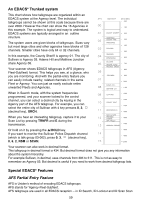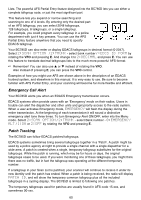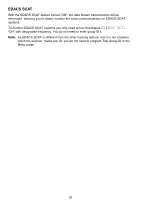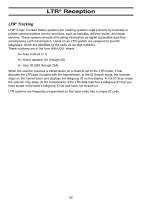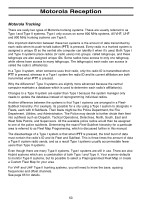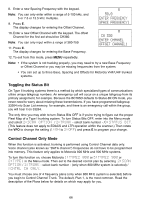Uniden BC785D English Owners Manual - Page 65
Edacs Scat
 |
View all Uniden BC785D manuals
Add to My Manuals
Save this manual to your list of manuals |
Page 65 highlights
EDACS SCAT With the EDACS SCAT feature turned "ON", the data stream transmissions will be eliminated allowing you to clearly monitor the voice communications on EDACS SCAT systems. To monitor EDACS SCAT systems you only need to turn this feature 8:EDCS SCT. "ON" with designated frequency. You do not need to enter group ID's. Note: As EDACS SCAT is different from the other tracking feature, and it is not a feature which the scanner tracks any ID, you do not need to program Talk Group ID in the Menu mode. 61

61
EDACS SCAT
With the EDACS SCAT feature turned
“
ON
”
, the data stream transmissions will be
eliminated
allowing you to clearly monitor the voice communications on EDACS SCAT
systems.
To monitor EDACS SCAT systems you only need to turn this feature
8:EDCS SCT.
“
ON
”
with designated frequency. You do not need to enter group ID
’
s.
Note:
As EDACS SCAT is different from the other tracking feature, and it is not a feature
which the scanner
tracks any ID, you do not need to program Talk Group ID in the
Menu mode.