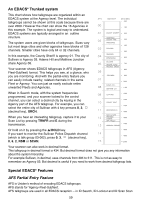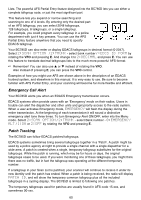Uniden BC785D English Owners Manual - Page 59
M Id:4128, 8375 Nfm, List:01 No.01, 0375 Nfm
 |
View all Uniden BC785D manuals
Add to My Manuals
Save this manual to your list of manuals |
Page 59 highlights
2. Press TRNFR and the smallest empty Scan List appears on the display, then press E. In case you want to change the memory location, you can change it by rotating the VFO. 3. Press RSM to return to Trunk Tracking Search mode. Deleting a Stored ID To delete a stored ID: a. Press /HOLD in the ID Scan mode. b. Rotate the VFO to select the Scan List location you want to delete. c. Press 0. d. Then press E. M ID:4128 867.8375 NFM MOT ID-----LIST:01 No.01 M1-1 851.0375 NFM LIST:01 No.01 Moving between Scan List Memories There are a number of ways to step and move through your Scan List memories: 1. Press /HOLD in the ID Scan mode and rotate the VFO to move to up or down. 2. Or, press /HOLD in the ID Scan mode, next press 0-9 (scan list number), then press 09 (memory position). For example to move to Scan List 4, memory position 10, press: /HOLD, 4, 0, /HOLD Set Activity ID to ON, when your scanner finds an active ID during a transmission, the active ID appears every 0.5 seconds. I-Call (Motorola/EDACS) I-Calls are direct unit-to-unit transmissions that are not heard by other system users. Your BC785D can receive these transmissions. How you receive I-Calls depends on whether you are in Search or Scan mode. During I-Call reception the display will show the Unit ID number of either the transmitting or receiving mobile unit, not a talkgroup. Unit IDs will display differently according to the type of trunked system, and will replace the n's shown here. EDACS and MOTOROLA TYPE 1 innnnn MOTOROLA TYPE 2 7nnnnn Hint -- There are thousands of Unit IDs in typical systems, but relatively few I-Calls at a given moment, so it is normally best to let the scanner receive any I-Calls without trying to specify particular units. I-CALLS IN SEARCH MODE In Search mode, the scanner default is that I-Call reception is OFF. This means that I-Calls will not be received until you program them to be ON. You have three choices for controlling I-Call reception. Through the Menu system, go to 2:SCAN OPTION / 2:TRUNK select bank number -/ 9:I-CALL, and make your selection. The menu choices are: 55