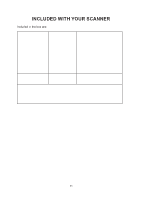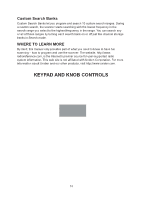Uniden BCD160DN English Owners Manual - Page 15
SCAN/srch
 |
View all Uniden BCD160DN manuals
Add to My Manuals
Save this manual to your list of manuals |
Page 15 highlights
Key/Knob Function Hold Press to hold on a channel or frequency in any mode. Press again to release the hold. SCAN/ srch • Press to start/pause scanning or searching in Scan mode. • Press FUNC then SCAN/srch to start a quick search. L/O • Press to lock out the current channel being monitored. • Toggle to select: Temporary > Permanent > Unlock > Temporary. MENU Press: • To enter Menu mode. • To return to previous menu. Press FUNC then Menu: • To go to the Edit menu for the current system in Scan mode. • To go to the Search for... menu in Search mode. • To go to the WX Operation menu in any Weather mode. • To go to the Tone-Out for... menu in Tone-Out Standby/ Search mode. Power/ Lock/ Backlight • Press and hold for more than 2 seconds to turn the scanner on or off. • Press to turn the backlight on or off. • Press FUNC then this key to toggle the key lock on or off in any mode (to prevent accidental keypad entry). 15