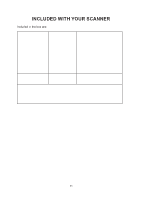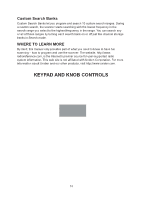Uniden BCD160DN English Owners Manual - Page 16
To select Tone-Outs in Tone-Out Standby mode.
 |
View all Uniden BCD160DN manuals
Add to My Manuals
Save this manual to your list of manuals |
Page 16 highlights
Key/Knob Multifunction Control Knob (Scroll Control) Function Turn: • To change scan/search direction and to continue scanning/ searching in Scan/Search modes. • To manually scroll through channels or frequencies in Scan/Search Hold modes. • To scroll to a menu item in Menu mode. • To select Tone-Outs in Tone-Out Standby mode. • To select characters when editing text. • To increase or decrease volume or squelch levels. Press: • To select a menu item, alphanumeric/special character when entering text, a bank (Scan/Scan/hold mode), and a channel/frequency. • To display volume level screen; then turn to adjust volume level (16 levels). • FUNC then press the scroll control knob to display the Squelch screen; turn to adjust squelch. FUNC • Press F key then select the function in orange letters on the keypad. • Press and release to enter Function mode for 3 seconds. F displays. • Press and hold to lock Function mode with no timeout. F blinks and HOLDING displays. Press again to unlock. Number Keys .no(pri) Yes/E • Press FUNC then to lock or unlock the keypad. • Press FUNC then press the scroll control knob to display the Squelch screen. In addition to entering numbers, the 4 and 6 keys are also used to move the cursor left and right. Used to enter a decimal point, delete values, errors, and warning messages. It is also used to select "No." Used to select, accept, and/or save a numeric value entry as well as selecting "Yes." 16