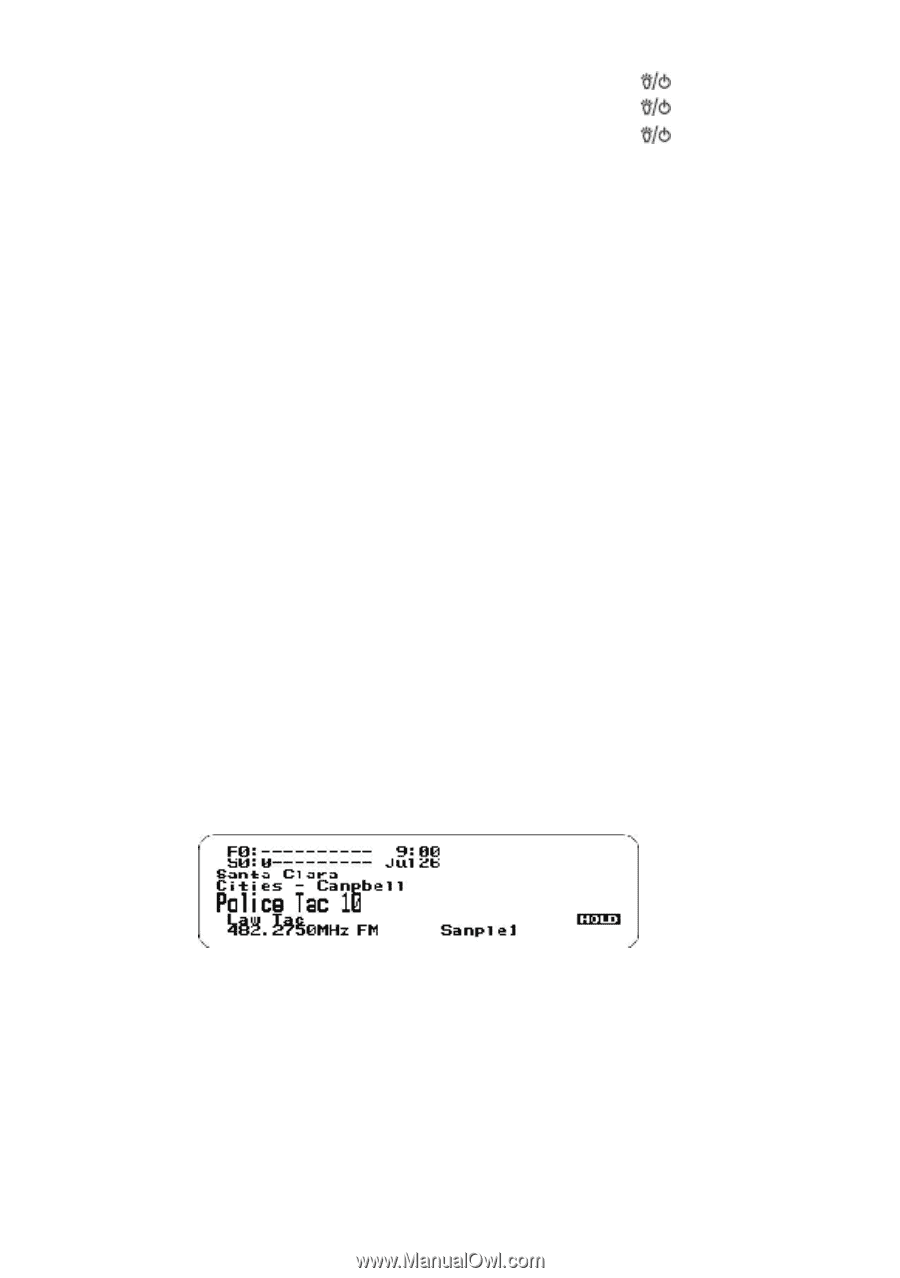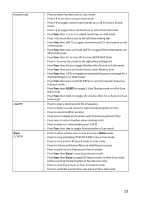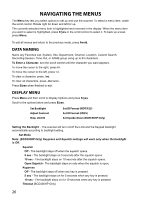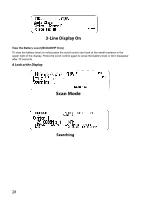Uniden BCD436HP English Owner's Manual - Page 35
Line Display Off - apco
 |
View all Uniden BCD436HP manuals
Add to My Manuals
Save this manual to your list of manuals |
Page 35 highlights
10 sec - Turns the backlight on for 10 seconds when you press . 30 sec - Turns the backlight on for 30 seconds when you press . 60 sec - Turns the backlight on for 30 seconds when you press . Infinite - The backlight always stays on. Set Dimmer (BCD436HP Only) High, Middle, or Low Set Dimmer (BCD536HP Only) Manual (For non-vehicle use) - High, Middle, Low, or Off. Note: You can also toggle the backlight brightness by pressing Vol. Auto (For vehicle use) + Polarity - If the orange wire gets 12V when you turn on the headlights. - Polarity - If the orange wire is switched to chassis ground when you turn on the headlights. Adjust Contrast - This setting controls the displays contrast. Contrast 1-15 Display Unit ID - Allows you view the unit ID of the radio currently transmitting on Motorola, EDACS, and APCO P25 systems. On or Off Set ID Format - Sets the ID display format for the System. Set ID Format (Mot/P25) Decimal Format or Hex Format. The default setting is Decimal. Set ID Format (EDACS) AFS Format or Decimal Format. The default setting is AFS. Set Upside-Down (BCD536HP Only) - This allows you to reverse the display so you can mount the scanner upside-down and hear the speaker from the top. The default setting is Off. On or Off Selecting 3-Line Display Mode Hold on any channel and press Func then 9(DISP). Press Channel to resume. 3-Line Display O 27