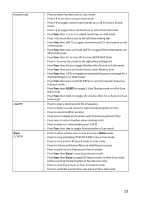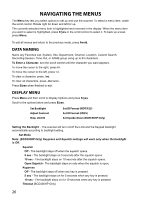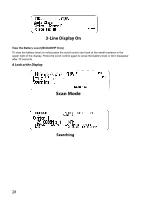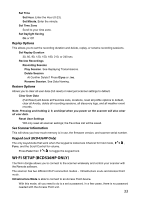Uniden BCD436HP English Owner's Manual - Page 36
Scan Mode
 |
View all Uniden BCD436HP manuals
Add to My Manuals
Save this manual to your list of manuals |
Page 36 highlights
3-Line Display On View the Battery Level (BCD436HP Only) To view the battery level (in volts) press the scroll control and look at the small numbers in the upper right of the display. Press the scroll control again to close the battery level or let it disappear after 10 seconds. A Look at the Display Scan Mode Searching 28
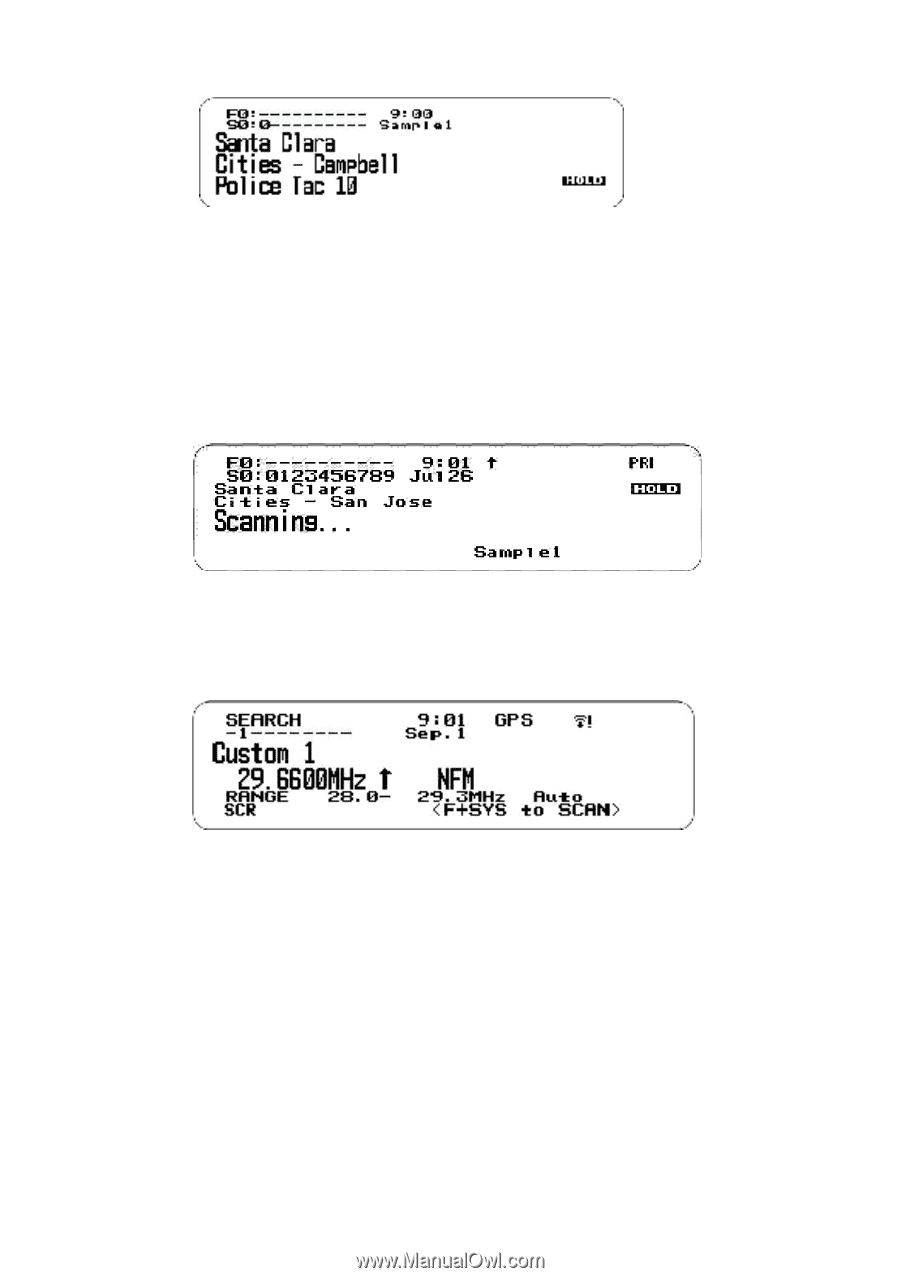
28
View the Battery Level (BCD436HP Only)
To view the battery level (in volts) press the scroll control and look at the small numbers in the
upper right of the display. Press the scroll control again to close the battery level or let it disappear
after 10 seconds.
A Look at the Display
3-Line Display On
Scan Mode
Searching