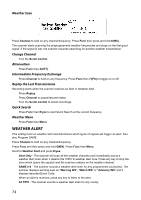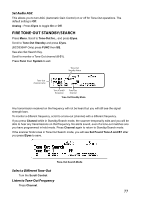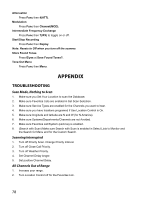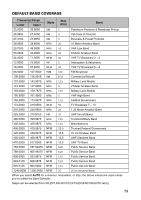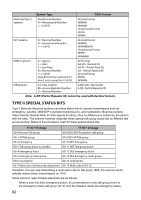Uniden BCD436HP English Owner's Manual - Page 85
Fire Tone-out Standby/search
 |
View all Uniden BCD436HP manuals
Add to My Manuals
Save this manual to your list of manuals |
Page 85 highlights
Set Audio AGC This allows you to turn AGC (Automatic Gain Control) on or off for Tone-Out operations. The default setting is Off. Analog - Press E/yes to toggle On or Off. Fire Tone-Out Standby/Search Press Menu. Scroll to Tone-Out for... and press E/yes. Scroll to Tone-Out Standby and press E/yes. (BCD536HP Only) press FUNC then SQ. See also Set Search Key. Scroll to monitor a Tone-Out channel (0-31). Press Func then System to exit. Tone-Out Standby Status Tone-Out channel name Tone A and B frequency Tone-Out channel Tone-Out Standby Mode Any transmission received on the frequency will not be heard but you will still see the signal strength bars. To monitor a different frequency, scroll to a tone-out (channel) with a different frequency. If you press Channel while in Standby/Search mode, the scanner temporarily exits and you will be able to hear any transmissions on that frequency. No alerts sound, even if a tone-out matches one you have programmed in hold mode. Press Channel again to return to Standby/Search mode. If the scanner finds tones in Tone-Out Search mode, you will see Set Found Tone A and B? after you press E/yes to save. Tone-Out Search Mode Select a Different Tone-Out Turn the Scroll Control. Listen to Tone-Out Frequency Press Channel. 77