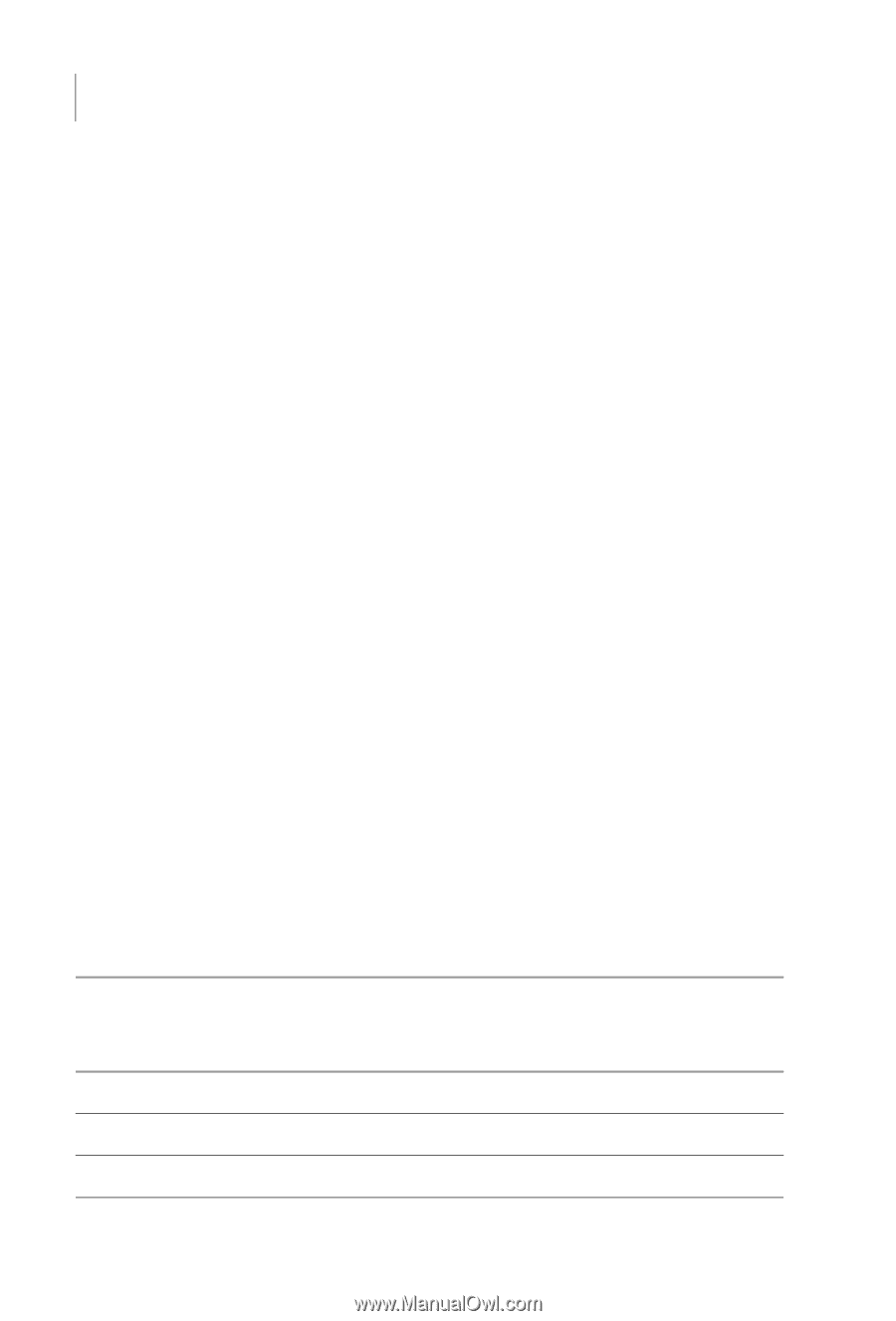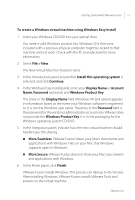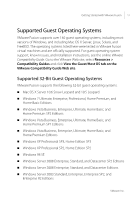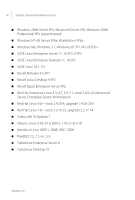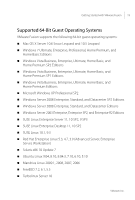VMware FUS3-ENG-M-10-CP Getting Started - Page 14
Download a Prebuilt Trial Virtual Machine, Using Mac Keyboards in a Virtual Machine
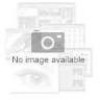 |
UPC - 814223009272
View all VMware FUS3-ENG-M-10-CP manuals
Add to My Manuals
Save this manual to your list of manuals |
Page 14 highlights
14 Getting Started with VMware Fusion Download a Prebuilt Trial Virtual Machine You can download a wide range of prebuilt virtual machines, including trial Windows virtual machines from Microsoft. Some preconfigured virtual machines are also referred to as virtual appliances. Available virtual appliances include operating systems such as Linux, FreeBSD, and Solaris, and include preconfigured collaboration and security appliances. To download a trial virtual machine from the VMware Web site 1 From the Virtual Machine Library window, click Home to display the Getting Started with VMware Fusion panel. 2 Click Download a trial virtual machine. VMware Fusion opens a Web page in your default browser. 3 Follow the instructions on the Web page to download a Windows, Linux, or other trial virtual machine. Using Mac Keyboards in a Virtual Machine PC and Mac keyboards have different layout, so you must press certain key combinations to enable certain PC commands on a Mac keyboard. See Table 1. To learn more about keyboard and mouse options in VMware Fusion, see the VMware Fusion Help. Table 1. PC and Mac Keyboards PC Keyboard Print Screen Scroll Lock Pause/Break Apple External Keyboard F14 F15 F16 MacBook and MacBook Pro Built-In Keyboard VMware, Inc.