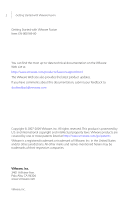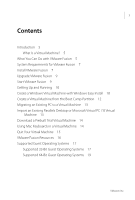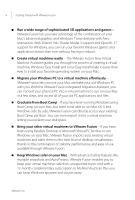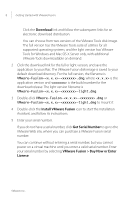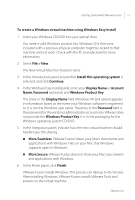VMware FUS3-ENG-M-10-CP Getting Started - Page 6
Graduate from Boot Camp, animations. With DirectX 9.0c Shader Model 3 support and OpenGL 2.1
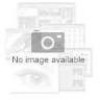 |
UPC - 814223009272
View all VMware FUS3-ENG-M-10-CP manuals
Add to My Manuals
Save this manual to your list of manuals |
Page 6 highlights
6 Getting Started with VMware Fusion Run a wide range of sophisticated 3D applications and games - VMware Fusion lets you take advantage of the combination of your Mac's advanced graphics and Windows 7 new desktop with Aero animations. With DirectX 9.0c Shader Model 3 support and OpenGL 2.1 support for Windows, you can run your favorite Windows games and applications better than ever without having to reboot. Create virtual machines easily - The VMware Fusion New Virtual Machine Assistant guides you through the process of creating a virtual machine. Windows Easy Install and Linux Easy Install make it easier than ever to install your favorite operating system on your Mac. Migrate your Windows PC to a virtual machine effortlessly - VMware Fusion lets you use your Mac and take your old Windows PC with you. With the VMware Fusion integrated Migration Assistant, you can convert your physical PC into a virtual machine to run on your Mac in a few steps, and access all of your old PC applications and files. Graduate from Boot Camp - If you have been running Windows using Boot Camp on your Mac, but want to be able to run Mac OS X and Windows side by side, VMware Fusion can directly access your existing Boot Camp partition. You can even import it into a virtual machine, letting you reclaim your disk space. Bring your other virtual machines to VMware Fusion - If you have been using Parallels Desktop or Microsoft Virtual PC for Mac to run Windows on your Mac, VMware Fusion imports your existing virtual machines and takes them to the next level of desktop virtualization, thanks to the combination of stability, performance, and ease of use available through VMware Fusion. Keep Windows safer on your Mac - With advanced safety features like multiple snapshots and AutoProtect, VMware Fusion enables you to keep your virtual machines safe from unexpected harm. And with a 12-month complimentary subscription to McAfee VirusScan Plus you can keep Windows spyware and viruses away. VMware, Inc.