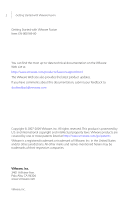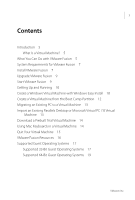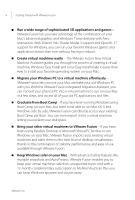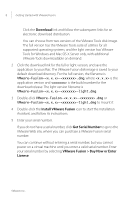VMware FUS3-ENG-M-10-CP Getting Started - Page 5
Getting Started with VMware Fusion, Introduction, What Is a Virtual Machine?
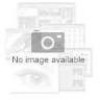 |
UPC - 814223009272
View all VMware FUS3-ENG-M-10-CP manuals
Add to My Manuals
Save this manual to your list of manuals |
Page 5 highlights
5 Getting Started with VMware Fusion Introduction VMware Fusion™ enables you to run your favorite Windows applications and PC-only devices on your Intel-based Mac. Designed from the ground up for the Mac user, VMware Fusion makes it easy to take advantage of the flexibility, security, and portability of virtual machines to run Windows and other x86 operating systems side by side with Mac OS X. What Is a Virtual Machine? A virtual machine is a software equivalent of a physical computer that, like the physical machine, runs an operating system and applications. In the case of VMware Fusion, a virtual machine is equivalent to a personal computer (PC). A virtual machine is like having a computer running inside another computer, mimicking the actions of different hardware devices commonly found inside a computer, such as a processor, memory, and a hard drive. It is a software file stored on your Mac that contains Windows and all your applications associated with it. The Mac that you run a virtual machine on is typically referred to as the host. In this context, the virtual machine is referred to as a guest. What You Can Do with VMware Fusion With VMware Fusion, Intel-based Mac users have many capabilities. Run your favorite Windows and Linux applications on any Intel-based Mac, without rebooting - VMware Fusion runs on Mac OS X Snow Leopard and Leopard, and supports over 90 operating systems, including Microsoft's latest operating system, Windows 7. Get the most out of your Mac - With support for 64-bit virtual machines and 32GB of RAM and four virtual processors per virtual machine, VMware Fusion turns your Mac into a powerhouse. VMware, Inc.