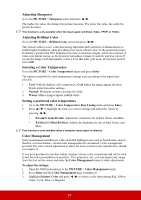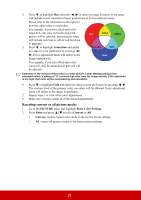ViewSonic LS620X LS620X User Guide English - Page 30
Optimizing the image, Selecting a color mode
 |
View all ViewSonic LS620X manuals
Add to My Manuals
Save this manual to your list of manuals |
Page 30 highlights
5. 16:10: Scales an image so that it is displayed in the center of the screen with a 16:10 aspect ratio. This is most suitable for images which are already in a 16:10 aspect, as it displays them without aspect alteration. The table below demonstrates the effects of the aspect ratio settings on projectors with different native resolutions. Please see "Projector specifications" on page 65 for the native display resolution of your projector. In the pictures below, the black portions are inactive areas and the white portions are active areas. OSD menus can be displayed on those unused black areas. Aspect ratio setting When the native aspect ratio of your projector is... 4:3 Auto 4:3 16:9 16:10 Optimizing the image Selecting a color mode The projector is preset with several predefined color modes so that you can choose one to suit your operating environment and input signal picture type. To select an operation mode that suits your need, you can follow one of the following steps. • Press Color Mode to display the selection bar and press / to select a desired mode or press Color Mode repeatedly. • Go to the PICTURE > Color Mode menu and press Enter. Press / to select a desired mode. Picture modes for different types of signals The picture modes available for different types of signals are listed below. 1. Bright mode: Maximizes the brightness of the projected image. This mode is suitable for environments where extra-high brightness is required, such as using the projector in well lit rooms. 2. Dynamic mode: Is designed for presentations under daylight environment to match PC and notebook coloring. In addition, the projector will optimize the image quality using the dynamic PC function in accordance with the projected contents. 25