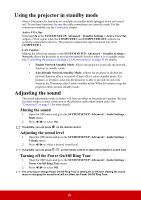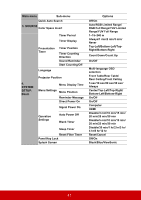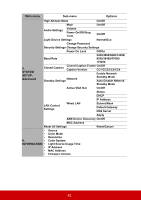ViewSonic LS620X LS620X User Guide English - Page 47
Main menu, Sub-menu, Options, SYSTEM, SETUP, Advanced, INFORMATION, Closed Caption Enable On/Off
 |
View all ViewSonic LS620X manuals
Add to My Manuals
Save this manual to your list of manuals |
Page 47 highlights
Main menu Sub-menu Options High Altitude Mode On/Off Mute On/Off Audio Settings Volume Power On/Off Ring Tone On/Off Light Source Settings Normal/Eco Change Password Security Settings Change Security Settings Power On Lock Off/On Baud Rate 2400/4800/9600/14400/ 9200/38400/57600/ 115200 5. SYSTEM SETUP: Advanced Closed Caption Closed Caption Enable On/Off Caption Version CC1/CC2/CC3/CC4 Enable Network Standby Settings Network Standby Mode Auto Disable Network Standby Mode Active VGA Out On/Off Status DHCP IP Address LAN Control Settings Wired LAN Subnet Mask Default Gateway DNS Server Apply AMX Device Discovery On/Off MAC Address Reset All Settings Reset/Cancel • Source • Color Mode • 6. • INFORMATION • • • • Resolution Color System Light Source Usage Time IP Address MAC Address Firmware Version 42