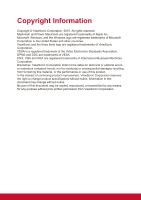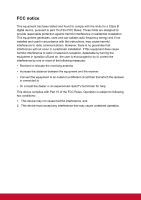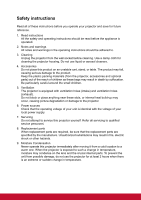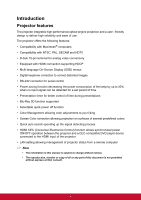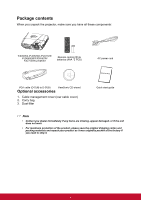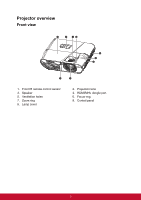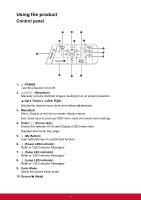Table of contents
iv
Introduction
...........................................................................................
1
Projector features
...................................................................................................................................
1
Package contents
..................................................................................................................................
2
Projector overview
.................................................................................................................................
3
Using the product
..................................................................................
5
Control panel
..........................................................................................................................................
5
Connection ports
....................................................................................................................................
7
Remote control
.......................................................................................................................................
8
Installing the batteries
..........................................................................................................................
12
Remote control operation
.....................................................................................................................
13
Connection
..........................................................................................
14
Connecting a computer or monitor
.......................................................................................................
15
Connecting Video source devices
........................................................................................................
16
Playing sound through the projector
....................................................................................................
18
Operation
.............................................................................................
19
Powering on/off the projector
...............................................................................................................
19
Adjusting the projector height
..............................................................................................................
20
Adjusting the projector zoom and focus
...............................................................................................
20
Adjusting projection image size
...........................................................................................................
21
Securing the projector
..........................................................................................................................
23
Locking control keys
............................................................................................................................
25
Setting the presentation timer
..............................................................................................................
26
Menu operation
....................................................................................................................................
27
Controlling the projector through a LAN environment
..........................................................................
44
Using the projector in standby mode
...................................................................................................
50
Adjusting the sound
.............................................................................................................................
50
Maintenance
........................................................................................
52
Cleaning the lens
.................................................................................................................................
52
Cleaning the projector housing
............................................................................................................
52
Installing the dust filter (optional accessory)
........................................................................................
53
Installing the cable management cover (optional accessory)
..............................................................
54
Replacing the lamp
..............................................................................................................................
55
Specifications
......................................................................................
57
Dimensions
..........................................................................................................................................
58
Ceiling mount installation
.....................................................................................................................
58
Appendix
..............................................................................................
59
LED indicator messages
......................................................................................................................
59
Compatibility modes
.............................................................................................................................
60
Troubleshooting
...................................................................................................................................
62
RS-232 command and configuration
...................................................................................................
63
IR control table
.....................................................................................................................................
69