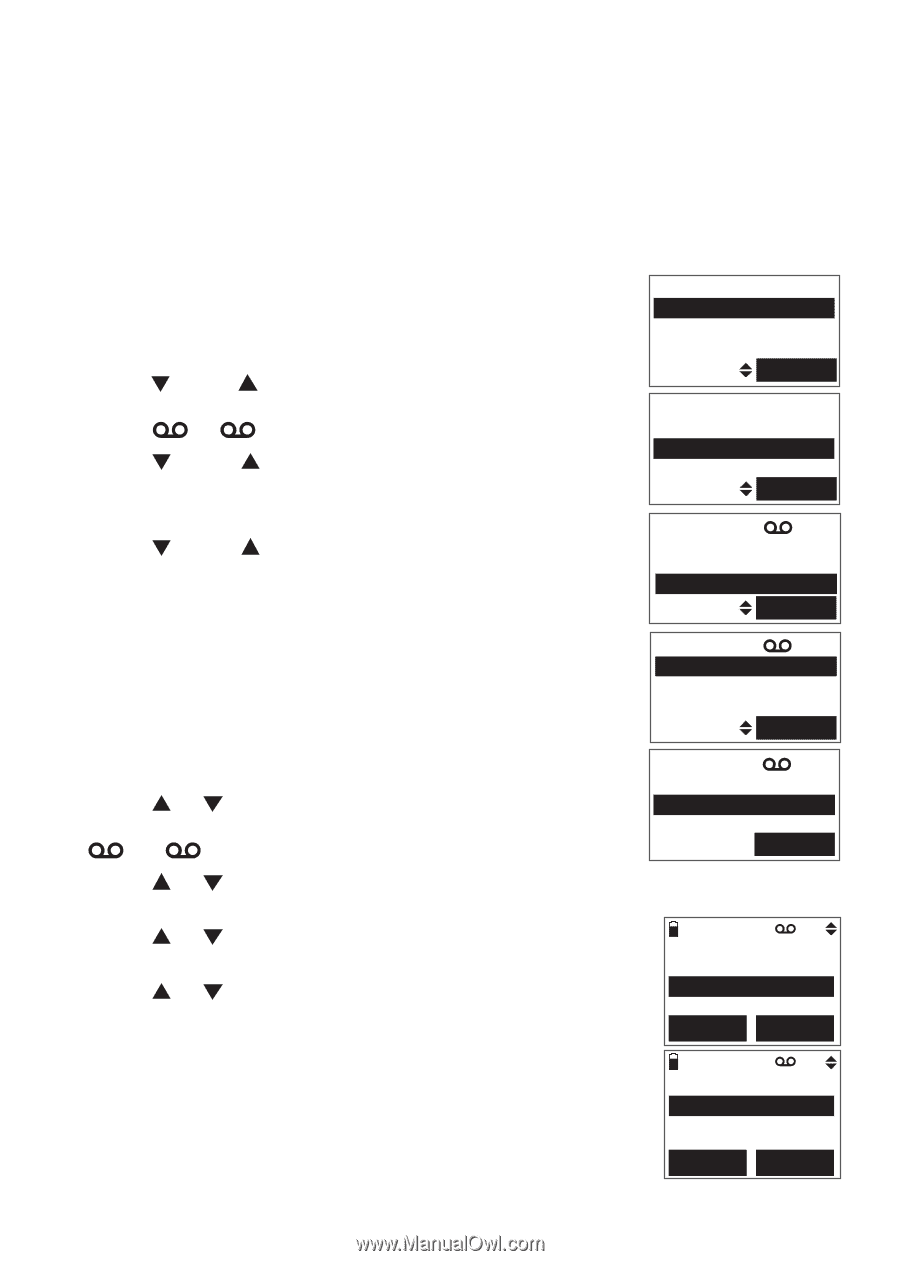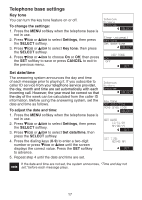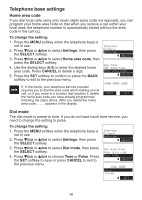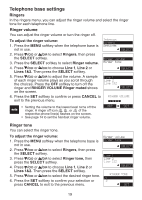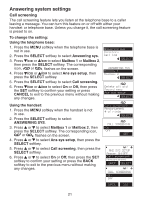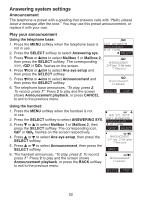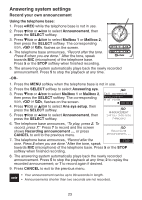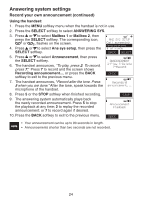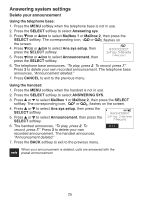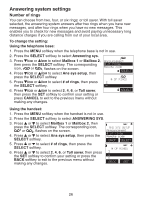Vtech DS6151 User Manual (DS6151 User Manual) - Page 25
Answering Sys
 |
UPC - 735078016584
View all Vtech DS6151 manuals
Add to My Manuals
Save this manual to your list of manuals |
Page 25 highlights
Answering system settings Call screening The call screening feature lets you listen at the telephone base to a caller leaving a message. You can turn this feature on or off with either your handset or telephone base. Unless you change it, the call screening feature is preset to on. To change the setting: Using the telephone base: 1. Press the MENU softkey when the telephone base is not in use. 2. Press the SELECT softkey to select Answering sys. 3. Press /CID or /DIR to select Mailbox 1 or Mailbox 2, then press the SELECT softkey. The corresponding icon, 1 or 2, flashes on the screen. 4. Press /CID or /DIR to select Ans sys setup, then press the SELECT softkey. 5. Press the SELECT softkey to select Call screening. 6. Press /CID or /DIR to select On or Off, then press the SET softkey to confirm your setting or press CANCEL to exit to the previous menu without making any changes. Answering sys Directory Call log SELECT ANSWERING SYS Mailbox 1 Mailbox 2 SELECT 1 Delete all old Record memo Ans sys setup SELECT Using the handset: 1. Press the MENU softkey when the handset is not in use. 2. Press the SELECT softkey to select ANSWERING SYS. 3. Press or to select Mailbox 1 or Mailbox 2, then press the SELECT softkey. The corresponding icon, 1 or 2, flashes on the screen. 4. Press or to select Ans sys setup, then press the SELECT softkey. 5. Press or to select Call screening, then press the SELECT softkey. 6. Press or to select On or Off, then press the SET softkey to confirm your setting or press the BACK softkey to exit to the previous menu without making any changes. 1 Call screening Announcement # of rings SELECT 1 CALL SCREENING On Off SET 1 ANS SYS SETUP Answer ON/OFF Call screening Announcement BACK SELECT 1 CALL SCREENING On Off BACK SET 21