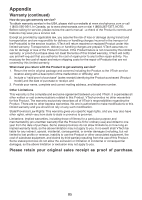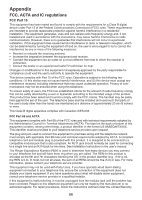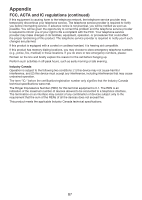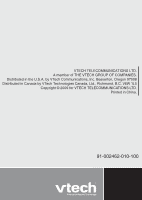Vtech DS6151 User Manual (DS6151 User Manual) - Page 94
Ringer volume - warranty
 |
UPC - 735078016584
View all Vtech DS6151 manuals
Add to My Manuals
Save this manual to your list of manuals |
Page 94 highlights
Index L Language 10, 15 Layout 6, 7, 8, 9 LCD language 10, 15 Listening volume 30 M Maintenance 82 Make a call 29 Make a call log entry ready to dial 57 Make an intercom call 36, 37, 42 Memory match 56 Message alert tone 28 Message capacity 60 Message playback 62 Missed calls indicator 55 Multiple handset use 36 Mute 31 N New message indication 61 Number of rings 26 O Operating range 82 P Pacemaker patients 82 Paging handset 32 Parts checklist 1 Phonebook 44 Play announcement 22 Play memos 64 Play message 62 Precautions for users of implanted cardiac pacemakers 82 Predial a call 29 Pulse dialing 13, 18 R Reassign a speed dial entry 53 Record announcement 23, 24 Record memos 64 Redial list 34 Register a handset 72 Remote access 27, 65 Remote code 27, 65 Replace a handset 73 Review the call log 56 Review the directory 47 Review the redial list 34 Review the speed dial directory 51 Ringer tone 14, 19 Ringer volume 14, 19 S Save a call log entry to the directory 58 Save a redial entry to the directory 35 Screen display messages 66, 67 Screen icons 69, 70 Share an outside call 41 Silence an intercom call 37 Silence the ringer 30 Softkeys 6, 8 Speakerphone 30 Speed dial 50 Store a directory entry 44, 45 Store a speed dial entry 50 T Technical specifications 88 Telephone base installation 2, 3 Telephone base layout 8, 9 Telephone base lights 68 Telephone base screen icons 70 Telephone base settings 15 Temporary tone dialing 32 Time and date 12, 17 Toll saver 26 Tone 14, 19 Tone dialing 13, 18 Transfer a call 39, 40 Troubleshooting 74 Turn the answering system on or off 20 V Voicemail indicator 11, 16 Volume 14, 19, 30 W Warranty 84, 85 90