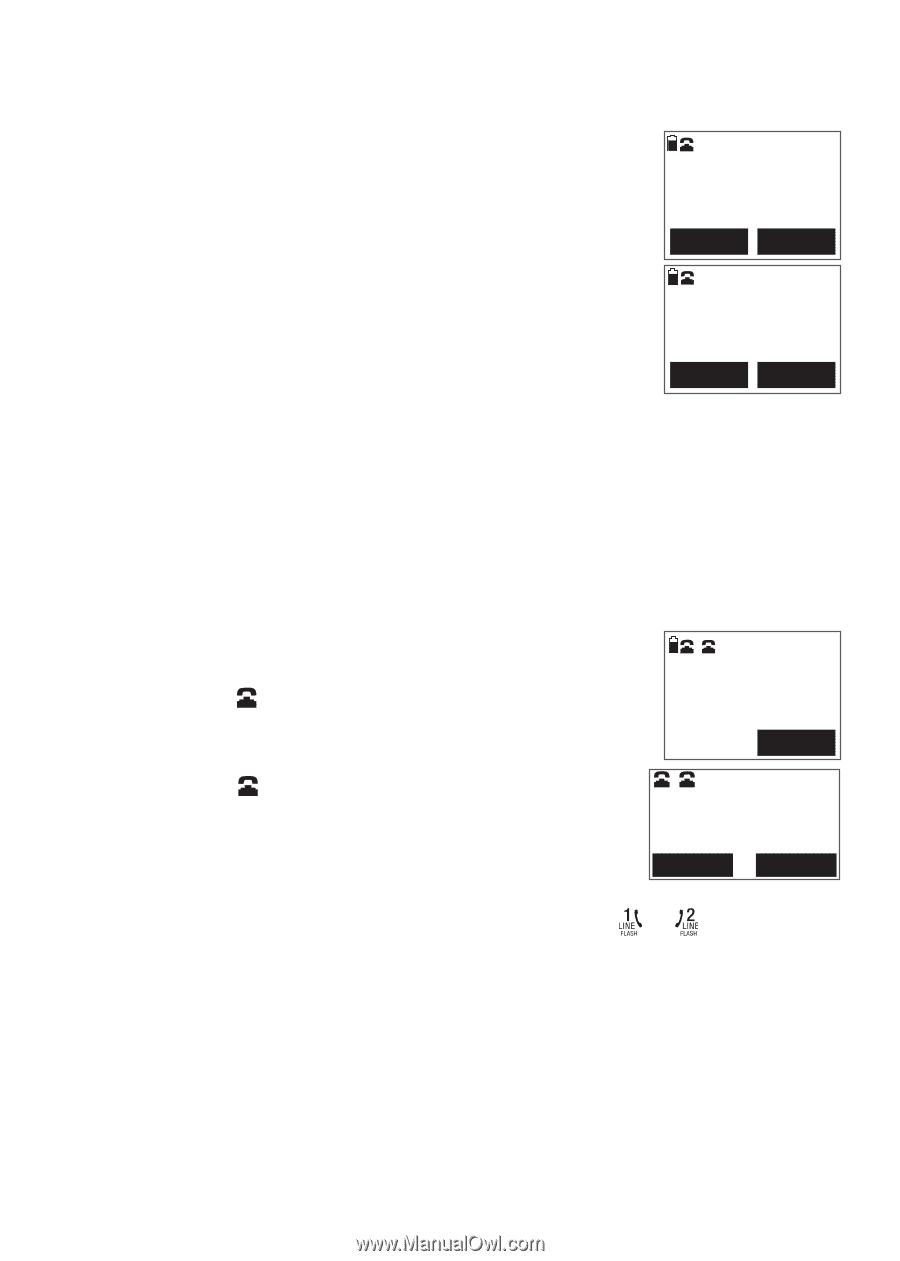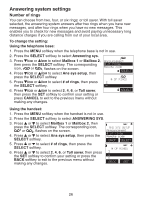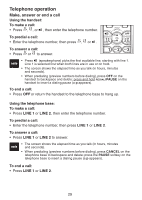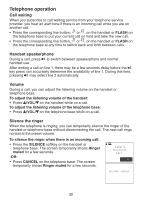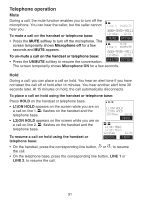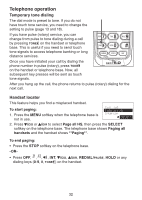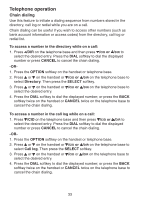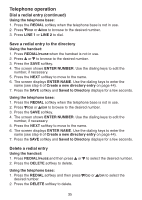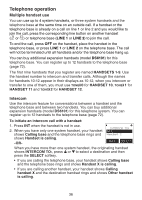Vtech DS6151 User Manual (DS6151 User Manual) - Page 35
Microphone
 |
UPC - 735078016584
View all Vtech DS6151 manuals
Add to My Manuals
Save this manual to your list of manuals |
Page 35 highlights
Telephone operation Mute During a call, the mute function enables you to turn off the microphone. You can hear the caller, but the caller cannot 1 Line 1 0:05:35 hear you. 800-595-9511 To mute a call on the handset or telephone base: • Press the MUTE softkey to turn off the microphone. The screen temporarily shows Microphone off for a few seconds and MUTE appears. 12:45am 12/31 MUTE OPTION 1 MUTE Line 1 0:05:35 800-595-9511 To un-mute a call on the handset or telephone base: 12:45am 12/31 • Press the UNMUTE softkey to resume the conversation. UNMUTE OPTION The screen temporarily shows Microphone ON for a few seconds. Hold During a call, you can place a call on hold. You hear an alert tone if you have not taken the call off of hold after 14 minutes. You hear another alert tone 30 seconds later. At 15 minutes on hold, the call automatically disconnects. To place a call on hold using the handset or telephone base: Press HOLD on the handset or telephone base. • L1)ON HOLD appears on the screen while you are on a call on line 1. 1 flashes on the handset and the telephone base. • L2)ON HOLD appears on the screen while you are on a call on line 2. 2 flashes on the handset and the telephone base. To resume a call on hold using the handset or telephone base: 12 L1)ON HOLD L2)ON HOLD 12:45am 12/31 MENU 12 L1)ON HOLD L2)ON HOLD 12:45am 12/31 REDIAL MENU • On the handset, press the corresponding line button, or , to resume the call. • On the telephone base, press the corresponding line button, LINE 1 or LINE 2, to resume the call. 31