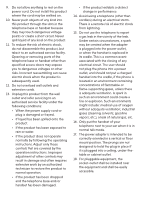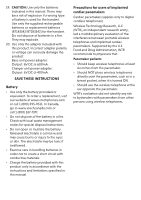Vtech DS6251-2 User Manual
Vtech DS6251-2 Manual
 |
View all Vtech DS6251-2 manuals
Add to My Manuals
Save this manual to your list of manuals |
Vtech DS6251-2 manual content summary:
- Vtech DS6251-2 | User Manual - Page 1
Go to www.vtechphones.com to register your product for enhanced warranty support and the latest VTech product news. DS6251 DS6251-2 DS6251-3 DS6251-4 2-Line Cordless Answering System with Smart Call Blocker BC User's manual - Vtech DS6251-2 | User Manual - Page 2
safety instructions. This manual has all the feature operations and troubleshooting necessary to install and operate your new VTech telephone. Please review this manual thoroughly to ensure proper installation and operation of this innovative and feature rich VTech product. For support, shopping - Vtech DS6251-2 | User Manual - Page 3
of any electrical circuit. The user should not plug the phone into a power outlet, and should not put a charged handset into the cradle, if the phone is located in an environment containing concentrations of flammable or flame-supporting gases, unless there is adequate ventilation. A spark in such - Vtech DS6251-2 | User Manual - Page 4
provided with this product only in accordance with the instructions and limitations specified in this manual. Precautions for users of implanted cardiac pacemakers Cardiac pacemakers (applies only to digital cordless telephones): Wireless Technology Research, LLC (WTR), an independent research - Vtech DS6251-2 | User Manual - Page 5
telephone must be connected to a working electrical outlet. The electrical outlet should not be controlled by a wall switch. Calls cannot be made from the cordless handset if the telephone base is unplugged, switched off or if the electrical power is interrupted. • Potential TV interference: Some - Vtech DS6251-2 | User Manual - Page 6
13 Speakerphone 13 Volume control 13 Mute 14 Equalizer 14 Hold 14 Call waiting 14 Conference call 14 Answer an incoming call during a conference call 15 Chain dialing 15 Find handset 16 Redial list 16 Review the redial list 16 Dial a redial list entry 16 Save a redial list entry 16 - Vtech DS6251-2 | User Manual - Page 7
guide 47 Use your built-in answering system 47 New message indication 47 Message playback 47 Delete all messages 49 Remote access 50 Set your remote access code 50 Record, play, and delete memos 50 Call screening 51 Call intercept 51 Use the built-in answering system and voicemail service - Vtech DS6251-2 | User Manual - Page 8
FCC, ACTA and IC regulations 60 California Energy Commission battery charging testing instructions 62 For C-UL compliance only 62 Mesures de sécurité importantes 62 Limited warranty 66 Disclaimer and Limitation of Liability............68 Technical specifications 68 iii - Vtech DS6251-2 | User Manual - Page 9
1 set for DS6251 2 sets for DS6251-2 3 sets for DS6251-3 4 sets for DS6251-4 Quick start guide Introducing Smart call blocker Important safety instructions 1 set for DS6251 DS6251-2 DS6251-3 DS6251-4 1 set for DS6251 DS6251-2 DS6251-3 DS6251-4 1 set for DS6251-2 2 sets for DS6251-3 3 sets for - Vtech DS6251-2 | User Manual - Page 10
an operation, back up to the previous menu, or exit the menu display. • When the handset is ringing, press to mute the ringer temporarily. • Press and hold to erase the miss21ed call indicator while the phone is not in use. 5- / • Press to show phonebook entries when the telephone is not in - Vtech DS6251-2 | User Manual - Page 11
the telephone is ringing or during the call. • When the handset is not in use, press to show the Smart call blocker menu. 10 - • During a call, press to mute the microphone. • When the headset is ringing, press to mute the ringer temporarily. • While reviewing the redial list, phonebook, caller ID - Vtech DS6251-2 | User Manual - Page 12
. 14 1 • Press to review the phonebook 13 2 when the telephone is not in use. 12 3 • During a call, press to access the 11 4 phonebook. 10 3 - CALL BLOCK 9 5 • Press to block the incoming call 8 when the telephone is ringing or 7 during the call. • When the phone is not in use - Vtech DS6251-2 | User Manual - Page 13
TONE • Press to switch to tone dialing temporarily during a call if you have pulse service. • While entering names, press to change the next letter • Press to page all system handset. 10 - Charging pole 11 - PTT / HOLD • Press to display the PTT menu to begin a PTT call. • Press and hold to begin - Vtech DS6251-2 | User Manual - Page 14
handset ringer for line 2 is 2 turned off. 11 The handset ringers for line 1 and 2 line 2 are turned off. 1 1 There are new voicemail received on line 1 from your telephone service is in use. A wired headset is being used. Indication of new missed call. MUTE The microphone is muted. - Vtech DS6251-2 | User Manual - Page 15
1 from your telephone service provider. There are new voicemail received on line 2 from your telephone service provider. There are in use. • On when there is an incoming call on line 2. • Flashes when line 2 is on hold. On when the handset is charging in the telephone base or charger. Telephone - Vtech DS6251-2 | User Manual - Page 16
it is plugged into a ceiling, under-the-table or cabinet outlet. 2 • If you subscribe to digital subscriber line (DSL) high-speed Internet service through your telephone line, make sure you install a DSL filter (not included) between the telephone line cord and telephone wall jack. Contact your - Vtech DS6251-2 | User Manual - Page 17
shown below. • Use only supplied battery. • Charge the battery provided with this product only in accordance with the instructions and limitations specified in this manual. • If the handset will not be used for a long time, disconnect and remove the battery to prevent possible leakage. THIS SIDE UP - Vtech DS6251-2 | User Manual - Page 18
outage, the handset and telephone base will prompt you to set the date and time, and to configure the Smart call blocker and the answering system through voice guide. Set date and time 3. Set up your Smart call blocker by inputting the designated numbers, as instructed in the voice guide. • Press - Vtech DS6251-2 | User Manual - Page 19
service provider for more information. Operating range This cordless telephone operates with the maximum power allowed by the Federal Communications Commission (FCC). Even so, this handset to answer the call. If the handset moves out of stamp. 1. Press MENU when the phone is not in use. 2. Press - Vtech DS6251-2 | User Manual - Page 20
separately). For best results, use a VTech 2.5mm headset. • Lift up the plastic cover on the side of the handset and plug a 2.5mm headset into the jack. • If, in the future, your telephone service provider requires you to dial the area code when making a local call, or, if you move to a location - Vtech DS6251-2 | User Manual - Page 21
Telephone operations Handset control key panel Make a call • Press LINE 1, LINE 2 or , and then dial the telephone number. • If you press , the phone automatically picks the first available line. • The screen shows the elapsed time as you talk (in hours, minutes and seconds). • While entering - Vtech DS6251-2 | User Manual - Page 22
1 or LINE 2, to resume the call. Call waiting When you subscribe to call waiting service from your telephone service provider, you hear an alert tone if there is an incoming call while you are already on a call. • Press the corresponding line button, LINE 1 or LINE 2, on the handset or FLASH on the - Vtech DS6251-2 | User Manual - Page 23
you are already on a conference call. When you subscribe to caller ID service with your telephone service provider, you see the incoming call information either on line 1 or line 2. To answer the incoming call while on a conference call: • On the handset, press the corresponding line button, LINE - Vtech DS6251-2 | User Manual - Page 24
call. Find handset Use this feature to find all system handsets. • Press PAGE on the telephone base when not in use. All idle handsets Review the redial list 1. Press REDIAL on the handset or REDIAL on the telephone base when the phone is not in use. 2. Press q, p or REDIAL repeatedly on the handset - Vtech DS6251-2 | User Manual - Page 25
feature for conversations between two devices. • Your telephone base supports up to 12 handsets. You can buy additional expansion handsets (DS6250) for this telephone base. To initiate an intercom call with a cordless handset: 1. Press MENU on the handset when it is not in use. 2. Press q or p to - Vtech DS6251-2 | User Manual - Page 26
INTERCOM TO:. Press q or p to choose a destination device or all devices, and then press SELECT. • To end the intercom call without answering the outside call, press OFF on the handset, or press BACK, and then press END on the telephone base. The telephone continues to ring. The telephone base - Vtech DS6251-2 | User Manual - Page 27
off 1. Press PTT when the phone is not in use. 2. Press q or p to choose PTT On/Off, then press SELECT. 3. Press q or p to choose On or Off, then press SELECT. • You can cancel the intercom call before it is answered by pressing END or OFF on the handset, or END or CANCEL on - Vtech DS6251-2 | User Manual - Page 28
or charger. The screen shows Push to talk Ended briefly. PTT call to multiple devices When there are multiple handsets registered to the phone system, PTT supports one-to-group calls. PTT supports a maximum of one-to-four calls when two to five handsets are registered, and a maximum of one-to-three - Vtech DS6251-2 | User Manual - Page 29
0 to add a space (for entering names only). • Press TONE to change the next letter to upper or lower cases. Review a phonebook entry Entries are sorted alphabetically. 1. Press when the phone is not in use. 2. Press q or p to browse through the phonebook, or use the dialing keys to start a name - Vtech DS6251-2 | User Manual - Page 30
entry or Alphabetical search). 2. When the desired entry appears, press LINE 1, LINE 2 or on the handset, or LINE 1, LINE 2 on the telephone base to dial. • Only one handset or the telephone base can review the phonebook at a time. If another device tries to enter the phonebook, it shows Not - Vtech DS6251-2 | User Manual - Page 31
replaces the old one. Take caution not to replace entries you do not wish to delete from the speed dial locations. Review the speed dial list 1. Press MENU when the phone is not in use. 2. Press q or p to scroll to Phonebook, then press SELECT. 3. Press q or p to scroll to Speed dial, then - Vtech DS6251-2 | User Manual - Page 32
service and if both telephone service providers use compatible equipment. The time and date are sent by your telephone service provider along with the call information. Review a caller ID log entry 1. Press CID when the phone log. • Only one handset or the telephone base can review the caller ID log - Vtech DS6251-2 | User Manual - Page 33
phonebook. While reviewing the caller Press and hold PAUSE on the handset or press PAUSE on the telephone base Review a caller ID log entry). 2. When the desired entry appears, press LINE 1, LINE 2 or on the handset ID log (see Review a caller ID log entry MENU when the phone is not in use. 2. Press q - Vtech DS6251-2 | User Manual - Page 34
, or you can forward the call to the answering system. If the caller does not respond or record his/her name, the call is blocked from ringing through. When you add your welcome callers to your allow list, they will bypass all screening and ring directly to your handsets. • Smart call blocker is on - Vtech DS6251-2 | User Manual - Page 35
when you only know the caller names but not their numbers. Unwelcome calls • Unwelcome calls are calls with telephone numbers saved in your block list, and you want to block their calls. Calls without numbers • Calls without numbers are calls that are "out of area" or with numbers set to "Private - Vtech DS6251-2 | User Manual - Page 36
before you decide whether to answer or reject these calls. Moreover, you can forward these calls to the answering system. 1. Press Call block when the phone is not in use. -ORPress MENU when the phone is not in use. Press q or p to scroll to Smart call blk and then press SELECT. 2. Press q or p to - Vtech DS6251-2 | User Manual - Page 37
before you decide whether to answer or reject these calls. Moreover, you can forward these calls to the answering system. 1. Press Call block when the phone is not in use. -ORPress MENU when the phone is not in use. Press q or p to scroll to Smart call blk and then press SELECT. 2. Press q or p to - Vtech DS6251-2 | User Manual - Page 38
the cursor to the left or right. • Press and hold PAUSE on the handset or press PAUSE on the telephone base to insert a dialing pause (for entering Review block list 1. Press Call block when the phone is not in use. -ORPress MENU when the phone is not in use. Press q or p to scroll to Smart call - Vtech DS6251-2 | User Manual - Page 39
for the desired entry in the block list (see Review block list). 2. When the desired entry displays, press Call block when the phone is not in use. -ORPress MENU when the phone is not in use. Press q or p to scroll to Smart call handset or press PAUSE on the telephone base to insert a dialing - Vtech DS6251-2 | User Manual - Page 40
only). Review allow list 1. Press Call block when the phone is not in use. -ORPress MENU when the phone is not in use. Press q or p to scroll to Smart call blk and Use the dialing keys to edit the number, then press NEXT. The handset displays EDIT NAME and then the stored name. 4. Use the dialing - Vtech DS6251-2 | User Manual - Page 41
# repeatedly to re-arrange the order of the name (for entering names only). Review star name list 1. Press Call block when the phone is not in use. -ORPress MENU when the phone is not in use. Press q or p to scroll to Smart call blk and then press SELECT. 1. Press q or p to scroll to Star name - Vtech DS6251-2 | User Manual - Page 42
entry 1. Search for the desired entry in the star name list (see Review star name list). 2. When the desired entry displays, press DELETE. The screen entries 1. Press Call block when the phone is not in use. -ORPress MENU when the phone is not in use. Press q or p to scroll to Smart call blk and then - Vtech DS6251-2 | User Manual - Page 43
the telephone base to stop at any time. • Press on the handset to switch between the speakerphone and the handset earpiece. Record your name for all screening announcements 1. Press Call block when the phone is not in use. -ORPress MENU when the phone is not in use. Press q or p to scroll to Smart - Vtech DS6251-2 | User Manual - Page 44
by inputting the designated numbers, as instructed in the voice guide. • Press 1 if you want to screen calls with telephone numbers that are not saved in your phonebook, allow list or star name list; • Press 2 if you only want to screen calls that do not display a phone number; or • Press 3 if you - Vtech DS6251-2 | User Manual - Page 45
"out of area" or with numbers set to "Private". The telephone plays the block announcement "Calls to this number are being screened by Smart call blocker. The number you are calling is not accepting your call. Please hang up." to the caller. • The telephone can respond to remote access code while - Vtech DS6251-2 | User Manual - Page 46
and announces the caller's name. The telephone screen displays Screened call and you can pick up the call. The telephone will then ask whether you want to answer or reject the call, or to forward the call to the answering system. Screen calls without numbers and do not ask for caller names When - Vtech DS6251-2 | User Manual - Page 47
system, press 4. To repeat these options, press *". 2. If you do not want to take the call, press OFF on the handset, or LINE 1 or LINE 2 on the telephone base to end the call. Screen uncategorized calls If Smart If Smart call blocker is on, and your telephone is set to screen uncategorized - Vtech DS6251-2 | User Manual - Page 48
is screened, or without leaving his/her name while the call is being screened, the call will be logged as missed call in the caller ID log. • While a call is being screened, you can press ANSWER, LINE 1, LINE 2, or on the handset or ANSWER, LINE 1 or LINE 2 on the telephone base to stop screening - Vtech DS6251-2 | User Manual - Page 49
to mute the ringer temporarily. • The caller is forwarded to the answering system and can leave a message even if the answering system is off. End call 1. When the telephone starts ringing, and the screen displays Screened call, press LINE 1, LINE 2, or on the handset, or LINE 1 or LINE 2 on the - Vtech DS6251-2 | User Manual - Page 50
to end the call even if Smart call blocker is turned off. Sound settings Key tone The handset and telephone base are set to beep with each key press. You can adjust the key tone volume or turn it off. 1. Press MENU when the phone is not in use. 2. Press q or p to choose Settings - Vtech DS6251-2 | User Manual - Page 51
icon shows in the idle screen when the volume is set to off. 1. Press MENU when the phone is not in use. 2. Press q or p to choose Ringers and then press SELECT. 3. ringer without disconnecting the call. The next call rings normally at the preset volume. • Press MUTE or OFF on the handset, or MUTE or - Vtech DS6251-2 | User Manual - Page 52
each telephone line, and it also supports voicemail service offered by your telephone service provider (subscription is required, and fee system on the handset but there is no memory. Your answering system allows you to set your announcement, to save and delete messages, activate call screening, to - Vtech DS6251-2 | User Manual - Page 53
any time, or RECORD to record again, if desired. Using the handset: 1. Press MENU when the phone is not in use. 2. Press q or p to choose Answering SELECT. Default announcement The telephone is preset with a greeting that answers calls with "Hello, please leave a message after the tone." You can - Vtech DS6251-2 | User Manual - Page 54
new messages. This enables you to check for new messages and avoid paying unnecessary long distance charges if you are calling from outside your local area. 1. Press MENU when the phone is not in use. 2. Press q or p to choose Answering sys then press SELECT. 3. Press q or p to choose Line 1 or Line - Vtech DS6251-2 | User Manual - Page 55
are messages that have not been reviewed. Message playback If you have instructed in the voice guide. • Make sure you set the date and time correctly. Play messages at the telephone base: • Press when the phone OFF on the handset or CANCEL on the telephone base to quit the voice guide at anytime. 47 - Vtech DS6251-2 | User Manual - Page 56
dialing options. -ORPress BACK or CANCEL to restart the message playback. If you do not call back within 10 seconds, message playback restarts. Play messages with a handset: 1. Press MENU when the handset is not in use. 2. Press SELECT to select Play messages. 3. Press q or p to choose Line - Vtech DS6251-2 | User Manual - Page 57
do not call back within 10 seconds, message playback restarts. • Only one handset or the delete old (reviewed) messages. You cannot delete new messages until you review them. You messages to delete. To delete all messages with a handset: 1. Press MENU when the phone is not in use. 2. Press q or p - Vtech DS6251-2 | User Manual - Page 58
within 20 seconds, the remote access call automatically disconnects. • When the answering system access code from 00 to 99. 1. Press MENU when the phone is not in use. 2. Press q or p to choose . You can record your own memos using a system handset. Each message can be up to 4 minutes in length - Vtech DS6251-2 | User Manual - Page 59
is on and your answering system is recording a message, press SCREEN to screen the call on your handset. The handset displays the caller ID information. If you do not subscribe to caller ID service, the handset displays after six rings, set your answering system to answer after four rings. Some - Vtech DS6251-2 | User Manual - Page 60
service provider, and then enter a security code. Contact your telephone service provider for instructions phone is handsets (DS6250) to your telephone system. All accessories are sold separately. Your telephone base supports a maximum of 12 devices. For more details, refer to the user's manual - Vtech DS6251-2 | User Manual - Page 61
HANDSET X The handset or telephone base is calling another handset (for intercom calls). Contact deleted A phonebook entry is deleted. Ended You have just ended a call. HANDSET X is calling Another system handset is calling (for intercom calls). HANDSET X The handset is calling is calling - Vtech DS6251-2 | User Manual - Page 62
on line 1. Line 2 The telephone is Smart call blk screening an incoming screening... call on line 2. To register, see user manual Screen display before handset registration. XX Missed There are calls that have not been reviewed in the caller ID log. XX New msg There are new messages in - Vtech DS6251-2 | User Manual - Page 63
are the questions most frequently asked about the cordless telephone. If you cannot find the answer to your question, visit our website at www.vtechphones.com or call 1 (800) 595-9511 for customer service. In Canada, go to www.vtechcanada.com or call 1 (800) 267-7377. My telephone does not work - Vtech DS6251-2 | User Manual - Page 64
calls, the problem is probably in the wiring or telephone service. Contact your telephone service provider. There is interference during a telephone conversation. My calls fade out when I am using the cordless handset. The handset the performance of your cordless phone. For better reception, - Vtech DS6251-2 | User Manual - Page 65
forward all unknown calls with numbers or names that are not in your phonebook, allow list or star name list to the answering system, see Control calls without numbers and Control uncategorized calls. The display shows Out of range OR no power at base. The handset any instruction from the handset - Vtech DS6251-2 | User Manual - Page 66
call. If the memory call. If the caller's voice is very soft, the answering system may stop recording and disconnect the call . Make sure you enter the correct remote access code. Make sure you are calling telephone service nontraditional telephone service. Contact your service provider for - Vtech DS6251-2 | User Manual - Page 67
Your cordless telephone contains sophisticated electronic parts, so it must be treated with care. Avoid rough treatment Place the handset down local retailers participating in the RBRC® program or at authorized VTech product service centers. Please call 1 (800) 8 BATTERY® for information on Ni-MH - Vtech DS6251-2 | User Manual - Page 68
and used in accordance with the instructions, may cause harmful interference to radio the FCC criteria. For body worn operation, this handset has been tested and meets the FCC RF exposure This identifier must be provided to your telephone service provider upon request. the party responsible for - Vtech DS6251-2 | User Manual - Page 69
to correct the problem and the telephone service provider is required to inform you of your right to file a complaint with the FCC. Your telephone service provider may make changes in its facilities, equipment, operation, or If this product is equipped with a corded or cordless handset, it is - Vtech DS6251-2 | User Manual - Page 70
the box. These instructions are intended for California phone successfully enters the CEC battery charging testing mode, all handsets display To register, see user manual. • When the phone douche. 5. Ne déposez pas ce téléphone sur un chariot, support ou table chancelants. L'appareil pourrait tomber - Vtech DS6251-2 | User Manual - Page 71
les ne connaissez pas le voltage de votre instructions de fonctionnement. maison, consultez votre marchand ou phone se trouve à de courant et communiquez avec le proximité d'un endroit comportant des département de service à la clientèle concentrations de gaz inflammables, à de VTech - Vtech DS6251-2 | User Manual - Page 72
, etc.); une fuite de gaz naturel, etc. 16. Ne placez que le combiné de votre téléphone près de votre oreille lorsqu'en mode de conversation. 17. Ces adaptateurs ont été conçus pour la pile incluse avec cet appareil, selon les instructions et limites spécifiées dans ce guide d'utilisation. 64 - Vtech DS6251-2 | User Manual - Page 73
combiné sans fil si le socle est débranché ou mis hors tension ou si le courant est coupé. • Possibilité d'interférences aux téléviseurs : Certains téléphones sans fil fonctionnent sur des fréquences pouvant causer des interférences aux téléviseurs et aux magnétoscopes. Pour réduire ou prévenir de - Vtech DS6251-2 | User Manual - Page 74
installed and used normally and in accordance with the Product operating instructions. This limited warranty extends only to the Consumer for Products anyone other than an authorized service representative of VTech; 3. Product to the extent that the problem experienced is caused by signal conditions - Vtech DS6251-2 | User Manual - Page 75
1 (800) 595-9511. In Canada, go to www.vtechcanada.com or call 1 (800) 267-7377. NOTE: Before calling for service, please review the user's manual - a check of the Product's controls and features may save you a service call. Except as provided by applicable law, you assume the risk of loss or damage - Vtech DS6251-2 | User Manual - Page 76
or loss resulting from the use of this user's manual. VTech Communications, Inc. and its suppliers assume no responsibility Phone: 1 (800) 595-9511 in the U.S. or 1 (800) 267-7377 in Canada Technical specifications Frequency control Crystal controlled PLL synthesizer Transmit frequency Handset

DS6251
DS6251-2
DS6251-3
DS6251-4
2-Line Cordless Answering System
with Smart Call Blocker
Go to
www.vtechphones.com
to register your product for
enhanced warranty support and
the latest VTech product news.
User’s manual
BC