Western Digital My Passport Wireless Pro User Manual - Page 17
Passport Wireless Pro drive. Click, When the My Passport Wireless Pro dashboard displays - review
 |
View all Western Digital My Passport Wireless Pro manuals
Add to My Manuals
Save this manual to your list of manuals |
Page 17 highlights
Setting up the Wireless Drive 11. Click Next. 12. Review the Enhance Your WD Experience screen, and click the toggle, if not already on, to automatically update your My Passport Wireless Pro software. To add a shortcut to your computer, check the Shortcut Download box. Click Next. 13. A That's It! screen displays, indicating you have sucessfully set up your My Passport Wireless Pro drive. Click Finish. 14. When the My Passport Wireless Pro dashboard displays, you are ready to use your wireless drive. My Passport Wireless Pro 10 User Manual
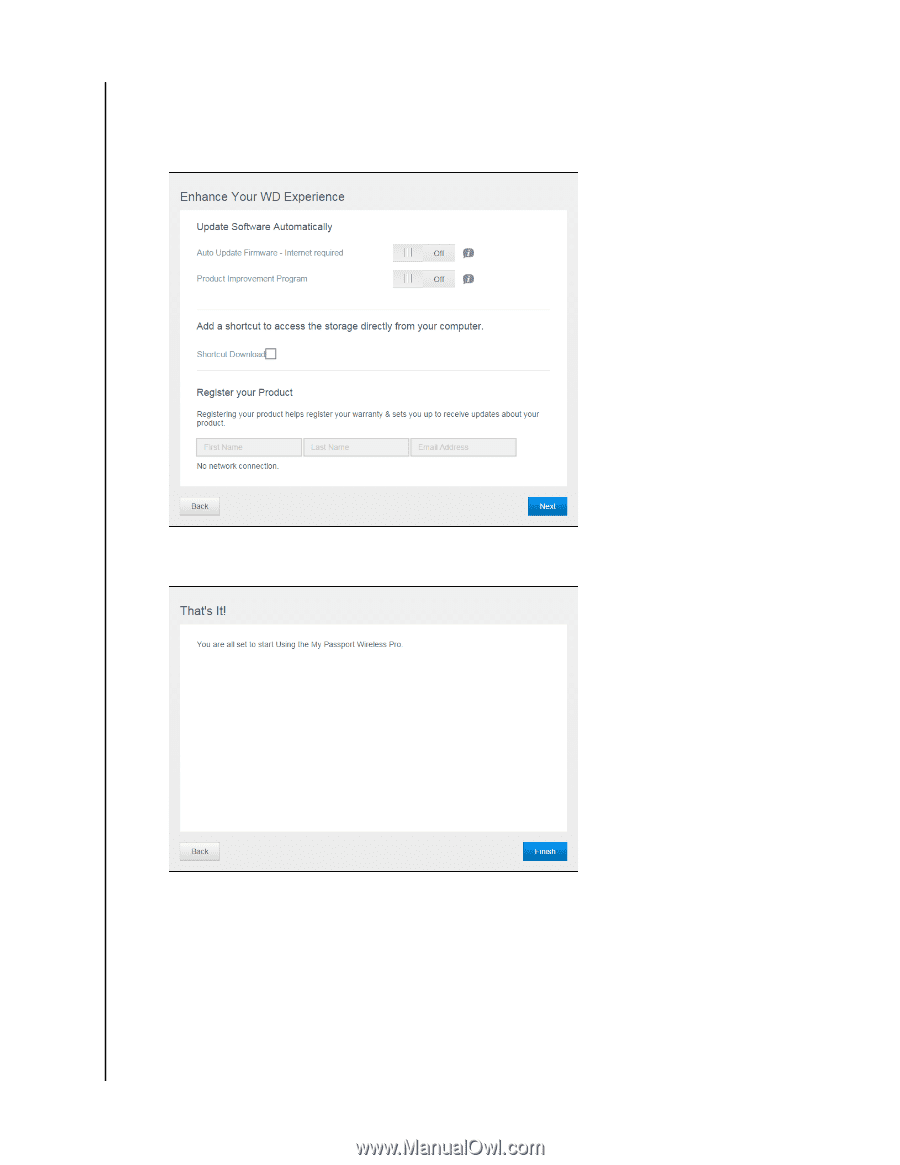
11.
Click
Next
.
12.
Review the Enhance Your WD Experience screen, and click the toggle, if not
already on, to automatically update your My Passport Wireless Pro software. To
add a shortcut to your computer, check the Shortcut Download box. Click
Next
.
13.
A That's It! screen displays, indicating you have sucessfully set up your My
Passport Wireless Pro drive. Click
Finish
.
14.
When the My Passport Wireless Pro dashboard displays, you are ready to use
your wireless drive.
Setting up the Wireless Drive
My Passport Wireless Pro
User Manual
10














