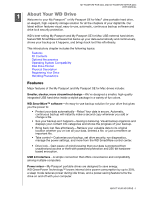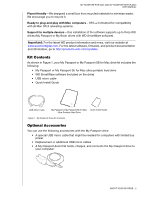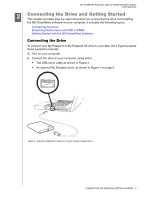Western Digital WDBABS3200ABK User Manual - Page 7
Kit Contents, Optional Accessories, Important
 |
UPC - 718037763040
View all Western Digital WDBABS3200ABK manuals
Add to My Manuals
Save this manual to your list of manuals |
Page 7 highlights
MY PASSPORT FOR MAC AND MY PASSPORT SE FOR MAC USER MANUAL Planet friendly-We designed a small box from recycled materials to minimize waste. We encourage you to recycle it. Ready to plug-and-play with Mac computers-HFS+J-formatted for compatibility with all Mac OS X operating systems. Support for multiple devices-One installation of the software supports up to three WD drives (My Passport or My Book drives with WD SmartWare software). Important: For the latest WD product information and news, visit our website at www.westerndigital.com. For the latest software, firmware, and product documentation and information, go to http://products.wdc.com/updates. Kit Contents As shown in Figure 1, your My Passport or My Passport SE for Mac drive kit includes the following: • My Passport or My Passport SE for Mac ultra-portable hard drive • WD SmartWare software (included on the drive) • USB micro cable • Quick Install Guide USB Micro Cable My Passport or My Passport SE for Mac Quick Install Guide Ultra-Portable Hard Drive Figure 1. My Passport Drive Kit Contents Optional Accessories You can use the following accessories with the My Passport drive: • A special USB micro cable that might be needed for computers with limited bus power • Replacement or additional USB micro cables • A My Passport dock that holds, charges, and connects the My Passport drive to your computer: ABOUT YOUR WD DRIVE - 2