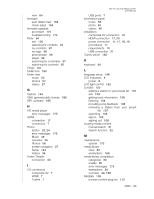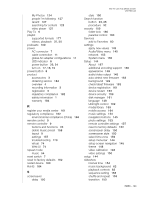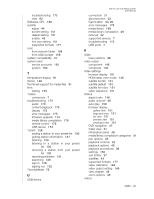Western Digital WDBNLC0020HBK User Manual - Page 195
Software, GPL, adding a station to your preset list
 |
View all Western Digital WDBNLC0020HBK manuals
Add to My Manuals
Save this manual to your list of manuals |
Page 195 highlights
troubleshooting 172 view 62 Software, GPL 185 subtitle adjust 44 border setting 151 default setting 151 enable 43 font size setting 151 supported formats 177 sync from network folder 158 from USB storage 158 system compatibility 10 system reset service accounts 162 system 162 T temperature display 81 theme 148 thumbnail support for media files 31 time setting 159 Toslink connectors 7 troubleshooting 172 audio 173 content playback 175 display 172 error messages 175 firmware upgrade 174 media library compilation 175 remote control 173 USB device 173 TuneIn 128 adding a station to your preset list 130 getting station information 131 listening 129 listening to a station in your preset list 130 removing a station from your preset list 130 reporting problems 131 searching 129 sign in 128 signing out 132 TwonkyMedia 75 U USB device WD TV Live Hub Media Center User Manual connection 21 disconnection 22 Eject button 24, 25 error messages 175 media library 168 media library compilation 29 removal 22 supported devices 7 troubleshooting 173 USB ports 7 V Video menu options 38 video output component 146 composite 145 Video settings browser display 151 HDMI deep color mode 146 subtitle border 151 subtitle default 151 subtitle font size 151 video sequence 151 Videos aspect ratio 146 audio channel 45 auto play 158 browser display gallery view 151 large grid view 151 list view 151 preview view 151 small grid view 151 DVD navigation 47 folder view 37 information panel 46 media library compilation categories 31 pan options 45 playback controls 42 playback options 43 playback procedures 36 settings 150 sort & filter 37 subtitles 43 supported formats 177 video calibration 148 video output setting 145 view chapter 43 zoom options 45 videos INDEX - 191