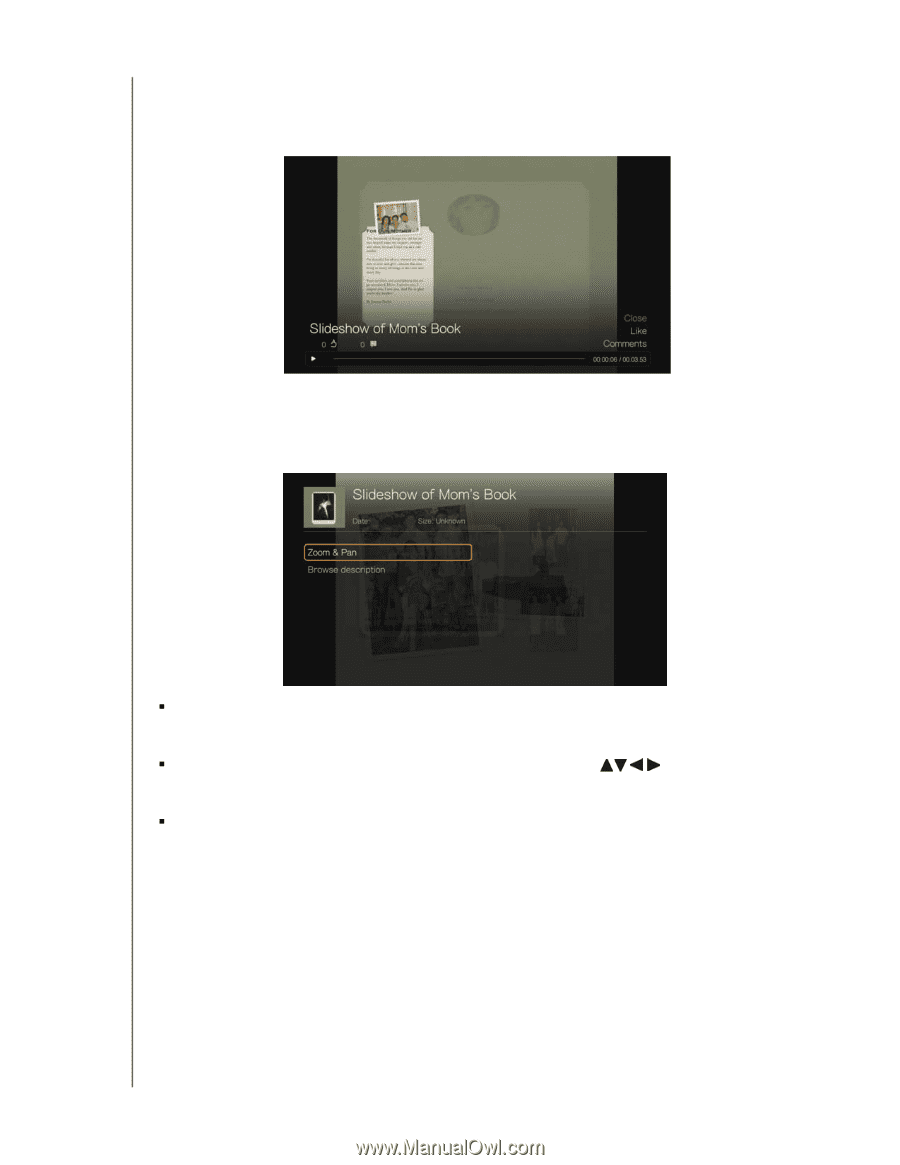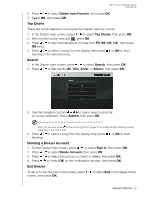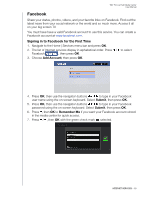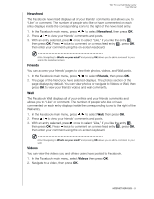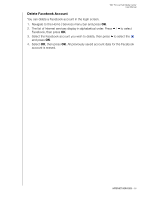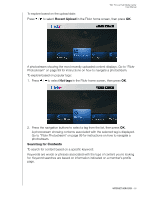Western Digital WDBNLC0020HBK User Manual - Page 96
Videos Player, Videos Options, Exit, Select this option then press
 |
View all Western Digital WDBNLC0020HBK manuals
Add to My Manuals
Save this manual to your list of manuals |
Page 96 highlights
WD TV Live Hub Media Center User Manual Videos Player With a video playing, press OK to bring up the videos player info panel. You can choose to Like or Comment on a video in the info panel, then press OK. Number of "likes" and comments Video playback progress bar Videos Options With a video playing, press Options. Elapsed and total playback times „ Zoom - To change the display's viewing scale, press OK repeatedly until the preferred viewing scale is achieved. Press Options or Back to revert to the default viewing scale. „ Pan - To pan the display, press the navigation buttons repeatedly until the preferred panned view displays. Press Options or Back to revert to the default viewing scale. „ Browse description - Select this option then press OK to view the description of the video. Exit In the Facebook main menu, select Exit then press OK to exit Facebook and return to the Services home screen. INTERNET SERVICES - 92