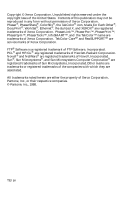Xerox 1235N Service Guide - Page 5
Contents
 |
UPC - 042215474580
View all Xerox 1235N manuals
Add to My Manuals
Save this manual to your list of manuals |
Page 5 highlights
Contents General Information 1 The Phaser 1235 Color Printer 2 Printer RAM and printer capabilities 4 CRU life counter behavior 4 Print engine assemblies 5 The image processor board 11 The control panel 12 On Line LED 12 ! Fault 12 Rear panel 13 Accessing special operating modes 14 System controller board LEDs 14 Paper tray type sensing 15 Specifications 16 Regulatory specifications 19 Error Codes and Messages 21 Error messages 21 Troubleshooting 31 Power on self-diagnostic test 32 Print engine troubleshooting 33 Testing the print engine 33 Verifying printer operation by using its self-test print 34 Verifying power supply operation 34 Measuring power supply voltages 34 Inspecting the low-voltage power supply fuse 36 Safety interlocks 36 Testing for a shorted motor 37 Motor and fuser roller resistances 38 Media jams and the paper path 39 Media-based problems 39 Media problems 39 Multiple-sheet pick 39 The media skews passing through the paper path 40 Paper tray indicates it is empty when it is not 40 Service Guide v