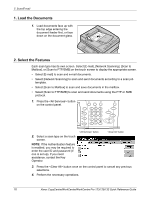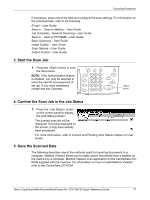Xerox M123 Quick Reference Guide - Page 74
Stop the Fax/Internet Fax Job
 |
View all Xerox M123 manuals
Add to My Manuals
Save this manual to your list of manuals |
Page 74 highlights
Fax/Internet Fax Procedure Stop the Fax/Internet Fax Job Follow the steps below to manually cancel an activated fax/Internet Fax job. 1. Select [Stop] on the touch screen or press the button on the control panel to suspend the fax job while the document is being scanned. button button 2. If required, press the button on the control panel to display the [Job Status] screen. To exit the [Job Status] screen, press the button. 3. Press the or button on the control panel to delete the suspended fax/Internet Fax job still being scanned. To resume the job, select [Start] on the touch screen or the button on the control panel. NOTE: Once the transmission starts, you can stop the job only by selecting [Stop] on the touch screen. You cannot resume the canceled job after the transmission starts. Xerox CopyCentre/WorkCentre/WorkCentre Pro 123/128/133 Quick Reference Guide 73