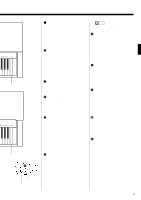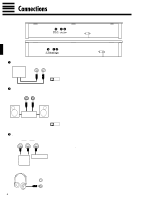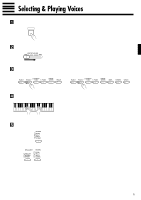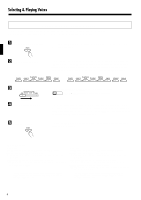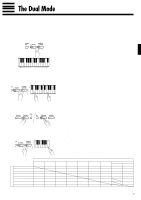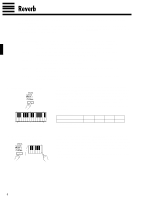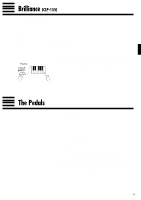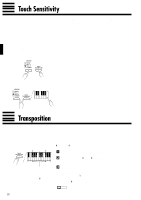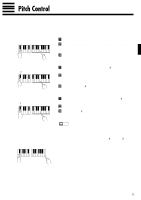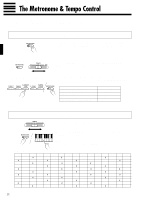Yamaha CLP-155 Owner's Manual - Page 10
The Dual Mode - manual
 |
View all Yamaha CLP-155 manuals
Add to My Manuals
Save this manual to your list of manuals |
Page 10 highlights
The Dual Mode The DUAL mode makes it possible to play two voices simultaneously across the entire range of the keyboard. To activate the DUAL mode simply press two voice selectors at the same time (or press one voice selector while holding another). The voice indicators of both selected voices will light when the DUAL mode is active. To return to the normal single-voice play mode, press any single voice selector. q Adjusting the Balance Between the Dual-mode Voices VINOVA HARPSI- ONE E. PIANO CHORD C2 C3 C4 Left voice Equal Right voice maximum. balance. maximum. The volume levels of the two voices combined in the DUAL mode are normally set automatically to produce a pleasing balance (see "Default Settings" below). The balance can be adjusted manually by using the C2 through C4 keys on the keyboard while pressing the two voice selectors corresponding to the voices to be combined in the DUAL mode. The C3 key produces equal (50:50) balance between the two voices, while keys to the left of C3 increase the volume of the left voice in relation to the right voice, and keys to the right of C3 increase the volume of the right voice in relation to the left voice. By "left" and "right" voice we refer to the relative positions of the voice selectors - i.e. in a PIANO 2/ CLAVINOVA TONE combination PIANO 2 is the left voice and CLAVINOVA TONE is the right voice. q Shifting a Dual-Mode Voice Up One Octave C1 C5 VA HARPSI- E. PIANO CHORD Left voice shift up. Right voice shift up. q Slow-attack Strings (CLP-155 only) CLAV PIANO 1 PIANO 2 TO ES STRINGS ORGAN Depending on which voices you combine using the DUAL mode, the combination may sound better if one of the voices is shifted up an octave. To shift the right voice, press the C5 key while pressing the two voice selectors corresponding to the voices to be combined in the DUAL mode. Press C5 again to shift the voice back to its normal range. Use the C1 key in the same way to shift the left voice. Default octave settings are provided for all voice combinations, as listed in the "Default Settings" chart, below. In a DUAL mode voice combination using STRINGS and any other voice, it is possible to switch the STRINGS voice to a slow-attack variation when initially selecting the voices by pressing the [STRINGS] selector twice while holding the other voice selector. Repeat this operation to return to the normal STRINGS voice attack. q Memorizing the Balance, Strings Type (CLP-155), & Octave Shift Settings C7 VA HARPSI- E. PIANO CHORD Press the C7 key while holding any two voice selectors to memorize all balance, STRINGS voice attack variation (CLP-155), and octave shift settings made since the power was turned on. The memorized settings will be retained in memory for about one week after the power is turned off, then the default settings will be restored. To keep the memorized settings for longer periods, turn the power on briefly at least once a week. If these settings are not memorized as described above, they are retained in memory only until the Clavinova is turned off. Octave Shift Default Settings PIANO 1 PIANO 2 CLAVINOVA TONE E. PIANO HARPSICHORD VIBES (CLP-155) STRINGS (CLP-155) ORGAN C2 ... C4: Balance keys PIANO 1 0 0 0 0 R 0 0 PIANO 2 C3 0 0 0 R 0 0 CLAVINOVA TONE C3 C3 0 0 R 0 0 E. PIANO C3 C3 C3 0 R 0 0 Balance HARPSICHORD C3 C3 C3 C3 R 0 0 VIBES (CLP-155) C3 C3 C3 C3 C3 L L STRINGS (CLP-155) F2 F2 F2 F2 F2 B2 0 0: Normal octave L: Left voice up one octave R: Right voice up one octave ORGAN (CLP-154S) (CLP-155) F2 E2 F2 E2 F2 F2 F2 E2 G2 G2 B2 C3 7