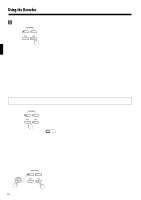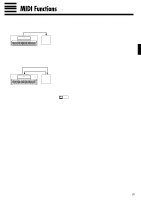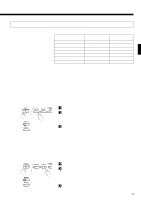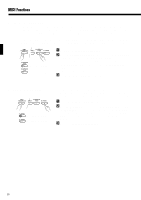Yamaha CLP-155 Owner's Manual - Page 22
The MIDI Split & Left Local OFF Mode, The MIDI Split & Right Local Off Mode
 |
View all Yamaha CLP-155 manuals
Add to My Manuals
Save this manual to your list of manuals |
Page 22 highlights
q The MIDI Split & Left Local OFF Mode In the MIDI split mode one section of the Clavinova keyboard is used to play a Clavinova voice in the normal way, while the remaining section is used to play a second MIDI keyboard or tone generator such as the Yamaha DOU-10 Disk Orchestra Unit. In this mode the right-hand section of the keyboard is used to play an internal Clavinova voice, while the left-hand section of the keyboard plays the external keyboard or tone generator. Playing the left-hand section of the keyboard produces no sound from the Clavinova. The "split point," or the key that divides the left- and right-hand sections of the keyboard can be set at any desired key. MIDI OUT AUX IN OUT PUT MIDI L R R L IN DOU-10 Clavinova (Set to receive on MIDI channel 2) The MIDI split mode is useful if, for example, you want to play a piano (Clavinova) voice with the right hand while playing a synthesizer bass line or string section with the left hand. When the MIDI split mode is activated, notes played on the left-hand section are transmitted via the Clavinova MIDI OUT connector on MIDI channel 2. Notes played on the right-hand section are transmitted on the "basic channel" (i.e. the channel set using the MIDI channel selection function described previously). INOVA HARPSI- ONE E. PIANO CHORD MIDI/ TRANSPOSE SPLIT POINT w Left-hand section plays a DOU-10 bass voice. Right-hand section plays a Clavinova piano voice. Z Press the [HARPSICHORD] voice selector while holding down the [MIDI/TRANSPOSE] button. The HARPSICHORD LED will flash. X While still holding the [MIDI/TRANSPOSE] button, press the key on the keyboard at which you want to set the split point. The HARPSICHORD LED will light continuously. The split-point becomes the first key of the left-hand section. C Release the [MIDI/TRANSPOSE] button. V To return to the normal full-keyboard mode, hold the [MIDI/TRANS- POSE] button and press the [HARPSICHORD] voice selector, then release both buttons. NOTE • When the power is turned ON the default split point key - F#2 - will be automatically selected. If a new split point is selected it remains active until the power is turned OFF or a different split point is selected. q The MIDI Split & Right Local Off Mode In the CLP-154S/155 either the right- or left-hand section of the keyboard can be assigned to control an external keyboard or tone generator. Assigning the left-hand section to external tone generator control was described in the previous section. To assign the right-hand section to external tone generator control while playing the Clavinova voices with the left hand, press the [ORGAN] voice selector on the CLP-154S or the [VIBES] voice selector on the CLP-155 instead of the [HARPSICHORD] voice selector when activating the Split mode (see the preceding section). All other operations are exactly the same as described in the previous section. 19